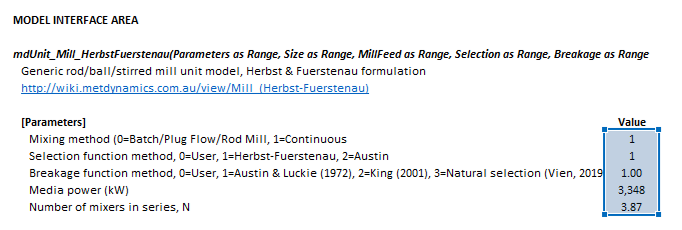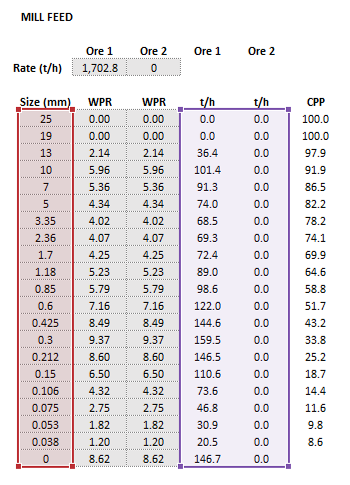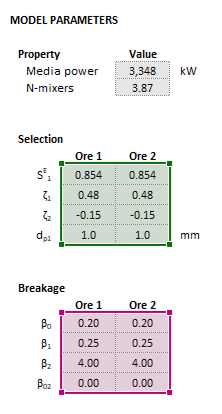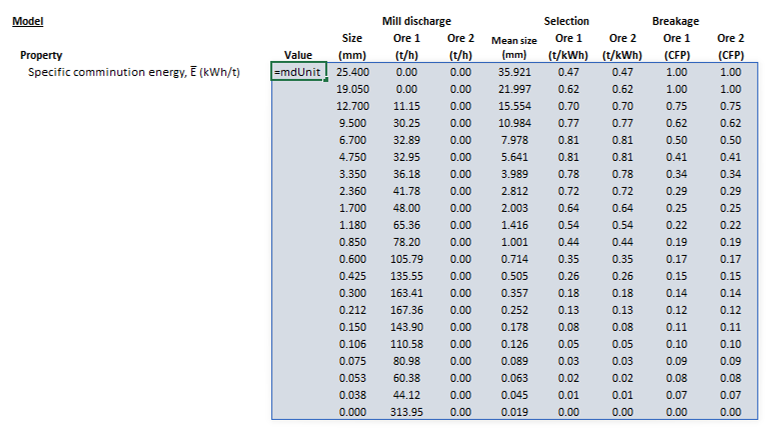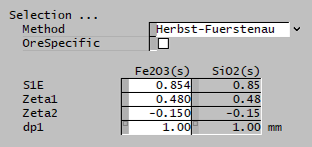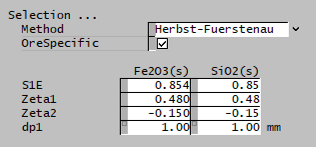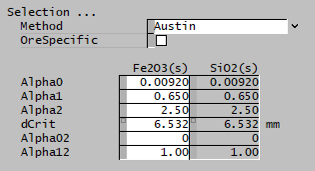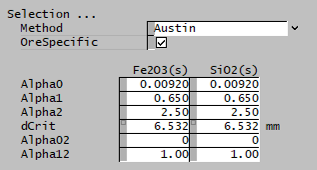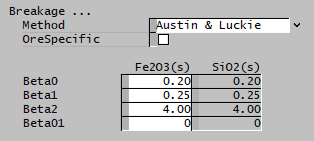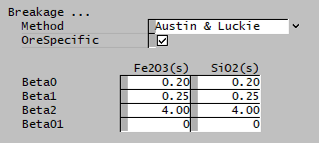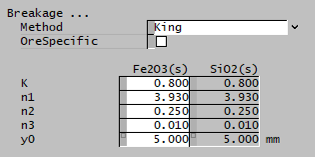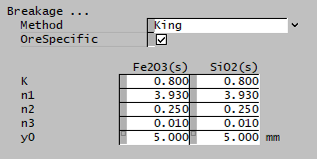Mill (Herbst-Fuerstenau)
Description
This article describes an implementation of the Herbst and Fuerstenau (1980) grinding model.[1]
This model is useful for simulating batch, ball, rod and stirred mill configurations, and is a grinding power-based alternative to the (otherwise very similar) Perfect Mixing model approach.
The model is particularly flexible and offers a number of different equation options for representing the parameters of grinding.
Model theory
Energy-specific selection function
Herbst and Fuerstenau
Austin
User defined
Breakage function
Austin and Luckie
King
Natural selection
User defined
Additional notes
Parameters of the Herbst-Fuerstenau model may be adjusted to simulate batch laboratory mills, and continuous rod, ball and stirred mills.
Laboratory mills are typically operated in batch mode. They may be simulated by applying the batch form of the population balance equations (above) and reformulating [math]\displaystyle{ \bar E }[/math] as:
- [math]\displaystyle{ \bar E = \dfrac{P.t}{M} }[/math]
where [math]\displaystyle{ t }[/math] is the batch grinding time (s) and [math]\displaystyle{ M }[/math] is the total mass of solids in the batch.
Rod mills are often assumed to operate as plug flow devices and may also be simulated by applying the batch form of the population balance equations (above).[2] No reformulation of [math]\displaystyle{ \bar E }[/math] is required in this case.
Ball mills and stirred mills are frequently assumed to be well-mixed and may be simulated by applying the continuous form of the population balance equations and specifying the number of mixers-in-series, [math]\displaystyle{ N }[/math], where appropriate.[2][3]
Excel
The Herbst-Fuerstenau mill model may be invoked from the Excel formula bar with the following function call:
=mdUnit_Mill_HerbstFuerstenau(Parameters as Range, Size as Range, MillFeed as Range, Selection as Range, Breakage as Range)
Invoking the function with no arguments will print Help text associated with the model, including a link to this page.
Inputs
The required inputs are defined below in matrix notation with elements corresponding to cells in Excel row ([math]\displaystyle{ i }[/math]) x column ([math]\displaystyle{ j }[/math]) format:
- [math]\displaystyle{ Parameters= \begin{bmatrix} \text{ Mixing method}\\ \text{ Selection function method}\\ \text{ Breakage function method}\\ P\text{ (kW)}\\ N \end{bmatrix},\;\;\;\;\;\; Size = \begin{bmatrix} d_{1}\text{ (mm)}\\ \vdots\\ d_n\text{ (mm)}\\ \end{bmatrix},\;\;\;\;\;\; MillFeed= \begin{bmatrix} (Q_{\rm M,F})_{11}\text{ (t/h)} & \dots & (Q_{\rm M,F})_{1m}\text{ (t/h)}\\ \vdots & \ddots & \vdots\\ (Q_{\rm M,F})_{n1}\text{ (t/h)} & \dots & (Q_{\rm M,F})_{nm}\text{ (t/h)}\\ \end{bmatrix} }[/math]
- [math]\displaystyle{ Selection = \begin{cases} \begin{bmatrix} \begin{bmatrix} S^{\rm E}_{1}\\ \vdots\\ S^{\rm E}_{n}\\ \end{bmatrix}_1 \dots \begin{bmatrix} S^{\rm E}_{1}\\ \vdots\\ S^{\rm E}_{n}\\ \end{bmatrix}_m \end{bmatrix} & \text{ Selection function method}=0\text{ (User defined)}\\ & &\\ \begin{bmatrix} \begin{bmatrix} S^{\rm E}_{1}\\ \zeta_1\\ \zeta_2\\ d_{{\rm p}1}\text{ (mm)}\\ \end{bmatrix}_1 \dots \begin{bmatrix} S^{\rm E}_{1}\\ \zeta_1\\ \zeta_2\\ d_{{\rm p}1}\text{ (mm)}\\ \end{bmatrix}_m \end{bmatrix} & \text{ Selection function method}=1\text{ (Herbst-Fuerstenau)}\\ & &\\ \begin{bmatrix} \begin{bmatrix} \alpha_0\\ \alpha_1\\ \alpha_2\\ d_{\rm crit}\text{ (mm)}\\ \alpha_{02}\\ \alpha_{12}\\ \end{bmatrix}_1 \dots \begin{bmatrix} \alpha_0\\ \alpha_1\\ \alpha_2\\ d_{\rm crit}\text{ (mm)}\\ \alpha_{02}\\ \alpha_{12}\\ \end{bmatrix}_m \end{bmatrix} & \text{ Selection function method}=2\text{ (Austin)}\\ \end{cases} }[/math]
- [math]\displaystyle{ Breakage = \begin{cases} \begin{bmatrix} \begin{bmatrix} b_{11} & & 0\\ \vdots & \ddots & \\ b_{n1} & \dots & b_{nn}\\ \end{bmatrix}_1\\ \vdots\\ \begin{bmatrix} b_{11} & & 0\\ \vdots & \ddots & \\ b_{n1} & \dots & b_{nn}\\ \end{bmatrix}_m\\ \end{bmatrix} & \text{ Breakage function method}=0\text{ (User defined)}\\ & &\\ \begin{bmatrix} \begin{bmatrix} \beta_0\\ \beta_1\\ \beta_2\\ \beta_{02}\\ \end{bmatrix}_1 \dots \begin{bmatrix} \beta_0\\ \beta_1\\ \beta_2\\ \beta_{02}\\ \end{bmatrix}_m \end{bmatrix} & \text{ Breakage function method}=1\text{ (Austin and Luckie)}\\ & &\\ \begin{bmatrix} \begin{bmatrix} K\\ n_1\\ n_2\\ n_3\\ y_0\text{ (mm)}\\ \end{bmatrix}_1 \dots \begin{bmatrix} K\\ n_1\\ n_2\\ n_3\\ y_0\text{ (mm)}\\ \end{bmatrix}_m \end{bmatrix} & \text{ Breakage function method}=2\text{ (King)}\\ & &\\ \bigg [ \;\;\; \bigg ] & \text{ Breakage function method}=3\text{ (Natural selection)}\\ \end{cases} }[/math]
where:
- [math]\displaystyle{ \text{Mixing method} }[/math] is the population balance equation form, 0 = Batch/Plug Flow, 1 = Continuous
- [math]\displaystyle{ \text{Selection method} }[/math] is the selection function method, 0 = User, 1 = Herbst-Fuerstenau, 2 = Austin
- [math]\displaystyle{ \text{Breakage method} }[/math] is the breakage function method, 0 = User, 1 = Austin & Luckie, 2 = King, 3 = Natural selection
- [math]\displaystyle{ m }[/math] is the number of ore types
- [math]\displaystyle{ Q_{\rm M,F} }[/math] is feed solids mass flow rate by size and ore type (t/h)
Results
The results are displayed in Excel as an array corresponding to the matrix notation below:
- [math]\displaystyle{ mdUnit\_Mill\_HerbstFuerstenau = \begin{bmatrix} \begin{array}{c} \begin{bmatrix} \bar E \text{ (kWh/t)}\\ \end{bmatrix} \\ \\ \\ \end{array} & \begin{bmatrix} d_1\text{ (mm)}\\ \vdots\\ d_n\text{ (mm)} \end{bmatrix} & \begin{bmatrix} (Q_{\rm M,P})_{11}\text{ (t/h)} & \dots & (Q_{\rm M,P})_{1m}\text{ (t/h)}\\ \vdots & \ddots & \vdots\\ (Q_{\rm M,P})_{n1}\text{ (t/h)} & \dots & (Q_{\rm M,P})_{nm}\text{ (t/h)}\\ \end{bmatrix} & \begin{bmatrix} \bar{d}_1\text{ (mm)}\\ \vdots\\ \bar{d}_{n}\text{ (mm)}\\ \end{bmatrix} & \begin{bmatrix} \begin{bmatrix} S^{\rm E}_1\\ \vdots\\ S^{\rm E}_n\\ \end{bmatrix}_1 \dots \begin{bmatrix} S^{\rm E}_1\\ \vdots\\ S^{\rm E}_n\\ \end{bmatrix}_m \end{bmatrix} & \begin{bmatrix} \begin{bmatrix} B_{1,2}\\ \vdots\\ B_{n,2}\\ \end{bmatrix}_1 \dots \begin{bmatrix} B_{1,2}\\ \vdots\\ B_{n,2}\\ \end{bmatrix}_m \end{bmatrix} \end{bmatrix} }[/math]
where [math]\displaystyle{ Q_{\rm M,P} }[/math] is product mass flow rate (t/h).
Example
The images below show the selection of input arrays and output results in the Excel interface.
SysCAD
The sections and variable names used in the SysCAD interface are described in detail in the following tables.
MD_Mill page
The first tab page in the access window will have this name.
| Tag (Long/Short) | Input / Display | Description/Calculated Variables/Options |
|---|---|---|
| Tag | Display | This name tag may be modified with the change tag option. |
| Condition | Display | OK if no errors/warnings, otherwise lists errors/warnings. |
| ConditionCount | Display | The current number of errors/warnings. If condition is OK, returns 0. |
| GeneralDescription / GenDesc | Display | This is an automatically generated description for the unit. If the user has entered text in the 'EqpDesc' field on the Info tab (see below), this will be displayed here.
If this field is blank, then SysCAD will display the unit class ID. |
| Requirements | ||
| On | CheckBox | This enables the unit. If this box is not checked, then the material will pass straight through the mill with no change to the size distribution. |
| NumParallelUnits | Input | The number of parallel, identical units to simulate:
|
| Method | Fixed Discharge | The discharge particle size distribution is user defined. Different distributions can be used for different solids. |
| AG/SAG (Variable Rates) | The Variable Rates AG/SAG mill model (steady-state or dynamic) is used to determine the mill product size distribution. Different parameters can be used for different solids. | |
| Rod Mill (Lynch) | The Lynch rod mill model is used to determine the mill product size distribution. Different parameters can be used for different solids. | |
| Ball (Perfect Mixing) | The Perfect Mixing ball mill model (steady-state or dynamic) is used to determine the mill product size distribution. Different parameters can be used for different solids. | |
| Stirred (Perfect Mixing) | The Perfect Mixing stirred mill model (steady-state or dynamic) is used to determine the mill product size distribution. Different parameters can be used for different solids. | |
| Mill (Herbst-Fuerstenau) | The Herbst-Fuerstenau model is used to determine the mill product size distribution. Different parameters can be used for different solids. | |
| PowerModels | CheckBox | Show alternative mill power model calculations on the Power page. |
| MediaTrajectory | CheckBox | Show mill media rolling, sliding and free flight trajectory computations on the MediaTraj page. |
| OverfillingIndicator | CheckBox | Show overflow ball mill slurry volume, residence time, and overfilling evaluation on Overfilling page. |
| MediaStrings | CheckBox | Show media size distributions at recharge equilibrium on the MediaStrings page. |
| Options | ||
| ShowQFeed | CheckBox | QFeed and associated tab pages (eg Sp) will become visible, showing the properties of the combined feed stream. |
| ShowQProd | CheckBox | QProd and associated tab pages (eg Sp) will become visible, showing the properties of the products. |
| SizeForPassingFracCalc | Input | Size fraction for % Passing calculation. The size fraction input here will be shown in the Stream Summary section. |
| FracForPassingSizeCalc | Input | Fraction passing for Size calculation. The fraction input here will be shown in the Stream Summary section. |
| Stream Summary | ||
| MassFlow / Qm | Display | The total mass flow in each stream. |
| SolidMassFlow / SQm | Display | The Solids mass flow in each stream. |
| LiquidMassFlow / LQm | Display | The Liquid mass flow in each stream. |
| VolFlow / Qv | Display | The total Volume flow in each stream. |
| Temperature / T | Display | The Temperature of each stream. |
| Density / Rho | Display | The Density of each stream. |
| SolidFrac / Sf | Display | The Solid Fraction in each stream. |
| LiquidFrac / Lf | Display | The Liquid Fraction in each stream. |
| Passing | Display | The mass fraction passing the user-specified size (in the field SizeForPassingFracCalc) in each stream. |
| Passes | Display | The user-specified (in the field FracForPassesSizeCalc) fraction of material in each stream will pass this size fraction. |
Mill page
The Mill page is used to specify the input parameters for the mill model.
| Tag (Long/Short) | Input / Display | Description/Calculated Variables/Options |
|---|---|---|
| HerbstFuerstenau | ||
| HelpLink | Opens a link to this page using the system default web browser. Note: Internet access is required. | |
| Power | ||
| Method | User | The user specifies the power input to grinding. |
| HoggFuerstenau | The power input to grinding is the Hogg and Fuerstenau model BallsPower value. | |
| MorrellE (Grate) | The power input to grinding is the Morrell Empirical model NetPower.Grate value. | |
| MorrellE (Overflow) | The power input to grinding is the Morrell Empirical model NetPower.Overflow value. | |
| MorrellC | The power input to grinding is the Morrell Continuum model NetPower value. | |
| MorrellD | The power input to grinding is the Morrell Discrete Shell model NetPower value. | |
| HildenPowell | The power input to grinding is the Hilden and Powell model NetPower value. | |
| MediaPower | Input/Display | Power input to grinding. The value may be user specified or linked to the selected power model on the Power page. |
| Mixing | ||
| NMixers | Input | The number of mixers-in-series for grinding simulation. |
| Selection | ||
| Method | User | The user specifies the selection function. |
| Herbst and Fuerstenau | The Herbst and Fuerstenau selection function is used. | |
| Austin | The Austin selection function is used. | |
| OreSpecific | CheckBox | Ore-specific parameters, allows the selection function to be separately input for all species. Default is all species have the same set of single input properties. This option is only available if there is more than one species in the project with the size distribution property. |
| The fields below are only visible if Herbst-Fuerstenau is selected. | ||
| S1E | Input | Input parameter of the Herbst-Fuerstenau selection function. |
| Zeta1 | Input | Input parameter of the Herbst-Fuerstenau selection function. |
| Zeta2 | Input | Input parameter of the Herbst-Fuerstenau selection function. |
| dp1 | Input | Input parameter of the Herbst-Fuerstenau selection function. |
| The fields below are only visible if Austin is selected. | ||
| Alpha0 | Input | Input parameter of the Austin selection function. |
| Alpha1 | Input | Input parameter of the Austin selection function. |
| Alpha2 | Input | Input parameter of the Austin selection function. |
| dCrit | Input | Input parameter of the Austin selection function. |
| Alpha02 | Input | Input parameter of the Austin selection function. |
| Alpha12 | Input | Input parameter of the Austin selection function. |
| Breakage | ||
| Method | User | The user specifies the breakage function. |
| Austin and Luckie | The Austin and Luckie breakage function is used. | |
| King | The King selection function is used. | |
| Natural Selection | The Natural selection function is used. | |
| OreSpecific | CheckBox | Ore-specific parameters, allows the breakage function to be separately input for all species. Default is all species have the same set of single input properties. This option is only available if there is more than one species in the project with the size distribution property. |
| The fields below are only visible if Austin and Luckie is selected. | ||
| Beta0 | Input | Input parameter of the Austin and Luckie breakage function. |
| Beta1 | Input | Input parameter of the Austin and Luckie breakage function. |
| Beta2 | Input | Input parameter of the Austin and Luckie breakage function. |
| Beta01 | Input | Input parameter of the Austin and Luckie breakage function. |
| The fields below are only visible if King is selected. | ||
| K | Input | Input parameter of the King breakage function. |
| n1 | Input | Input parameter of the King breakage function. |
| n2 | Input | Input parameter of the King breakage function. |
| n3 | Input | Input parameter of the King breakage function. |
| y0 | Input | Input parameter of the King breakage function. |
| Results | ||
| Ebar | Display | Specific energy of grinding. |
Selection page
The Selection page is used to specify or display the selection function values.
| Tag (Long/Short) | Input / Display | Description/Calculated Variables/Options |
|---|---|---|
| Distribution | ||
| Name | Display | Shows the name of the SysCAD Size Distribution (PSD) quality associated with the feed stream. |
| IntervalCount | Display | Shows the number of size intervals in the SysCAD Size Distribution (PSD) quality associated with the feed stream. |
| SpWithPSDCount | Display | Shows the number of species in the feed stream assigned with the SysCAD Size Distribution (PSD) quality. |
| Selection | ||
| Size | Display | Size of each interval in mesh series. |
| MeanSize | Display | Geometric mean size of each interval in mesh series. |
| Selection | Input/Display | Value of the selection function for each size interval, for each ore species. |
Breakage page
The Breakage page is used to specify or display the breakage function values.
| Tag (Long/Short) | Input / Display | Description/Calculated Variables/Options |
|---|---|---|
| Distribution | ||
| Name | Display | Shows the name of the SysCAD Size Distribution (PSD) quality associated with the feed stream. |
| IntervalCount | Display | Shows the number of size intervals in the SysCAD Size Distribution (PSD) quality associated with the feed stream. |
| SpWithPSDCount | Display | Shows the number of species in the feed stream assigned with the SysCAD Size Distribution (PSD) quality. |
| Breakage | ||
| Size | Display | Size of each interval in internal mesh series. |
| Breakage | Input/Display | Value of the breakage function for each parent size interval, progeny size interval and ore species. |
Power page
This optional page displays the inputs and results for alternative mill power models. The page is only visible if PowerModels is selected on the MD_Mill page.
| Tag (Long/Short) | Input / Display | Description/Calculated Variables/Options |
|---|---|---|
| Power | ||
| HoggFuerstenau | CheckBox | Shows inputs and results for tumbling mill power calculations using the Hogg and Fuerstenau method. |
| MorrellC | CheckBox | Shows inputs and results for tumbling mill power calculations using the Morrell Continuum method. |
| MorrellE | CheckBox | Shows inputs and results for tumbling mill power calculations using the Morrell Empirical method. |
| MorrellD | CheckBox | Shows inputs and results for tumbling mill power calculations using the Morrell Discrete Shell method. |
| HildenPowell | CheckBox | Shows inputs and results for tumbling mill power calculations using the Hilden and Powell method. |
| Nitta | CheckBox | Shows inputs and results for stirred mill power calculations using the Nitta method. |
| Heath | CheckBox | Shows inputs and results for stirred mill power calculations using the Heath method. |
MediaStrings page
This page displays the inputs and results for grinding mill media string calculations. The page is only visible if MediaStrings is selected on the MD_Mill page.
MediaTraj page
This page displays the inputs and results for tumbling mill media trajectory calculations. The page is only visible if MediaTrajectory is selected on the MD_Mill page.
Overfilling page
This page displays the inputs and results for overflow discharge mill overfilling calculations. The page is only visible if OverfillingIndicator is selected on the MD_Mill page.
About page
This page is provides product and licensing information about the Met Dynamics Models SysCAD Add-On.
| Tag (Long/Short) | Input / Display | Description/Calculated Variables/Options |
|---|---|---|
| About | ||
| HelpLink | Opens a link to the Installation and Licensing page using the system default web browser. Note: Internet access is required. | |
| Information | Copies Product and License information to the Windows clipboard. | |
| Product | ||
| Name | Display | Met Dynamics software product name |
| Version | Display | Met Dynamics software product version number. |
| BuildDate | Display | Build date and time of the Met Dynamics Models SysCAD Add-On. |
| License | ||
| File | This is used to locate a Met Dynamics software license file. | |
| Location | Display | Type of Met Dynamics software license or file name and path of license file. |
| SiteCode | Display | Unique machine identifier for license authorisation. |
| ReqdAuth | Display | Authorisation level required, MD-SysCAD Full or MD-SysCAD Runtime. |
| Status | Display | License status, LICENSE_OK indicates a valid license, other messages report licensing errors. |
| IssuedTo | Display | Only visible if Met Dynamics license file is used. Name of organisation/seat the license is authorised to. |
| ExpiryDate | Display | Only visible if Met Dynamics license file is used. License expiry date. |
| DaysLeft | Display | Only visible if Met Dynamics license file is used. Days left before the license expires. |
See also
External links
- Met Dynamics - Mill (help.syscad.net)
- Gravity, Dense Medium, and Magnetic Separation Example project (help.syscad.net)
References
- ↑ Herbst, J.A. and Fuerstenau, D.W., 1980. Scale-up procedure for continuous grinding mill design using population balance models. International Journal of Mineral Processing, 7(1), pp.1-31.
- ↑ 2.0 2.1 King, R.P., 2012. Modeling and Simulation of Mineral Processing Systems. Elsevier.
- ↑ Mazzinghy, D.B., Schneider, C.L., Alves, V.K. and Galéry, R., 2015. Vertical agitated media mill scale-up and simulation. Minerals Engineering, 73, pp.69-76.