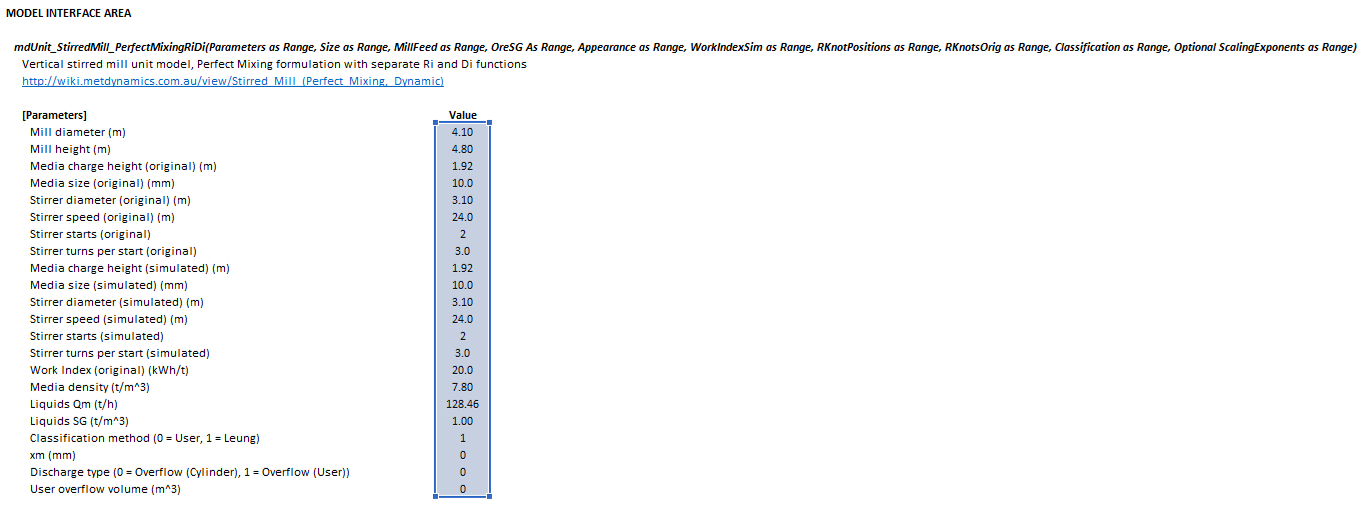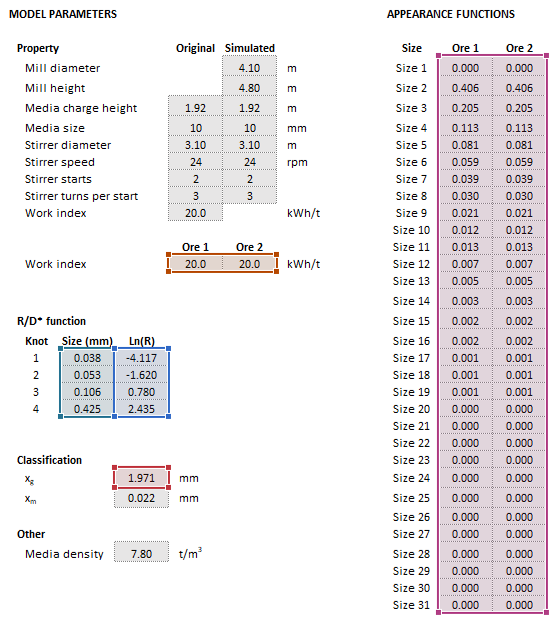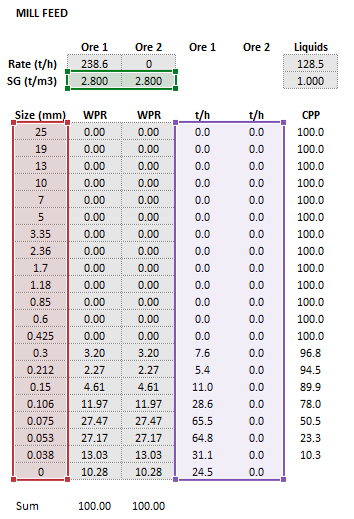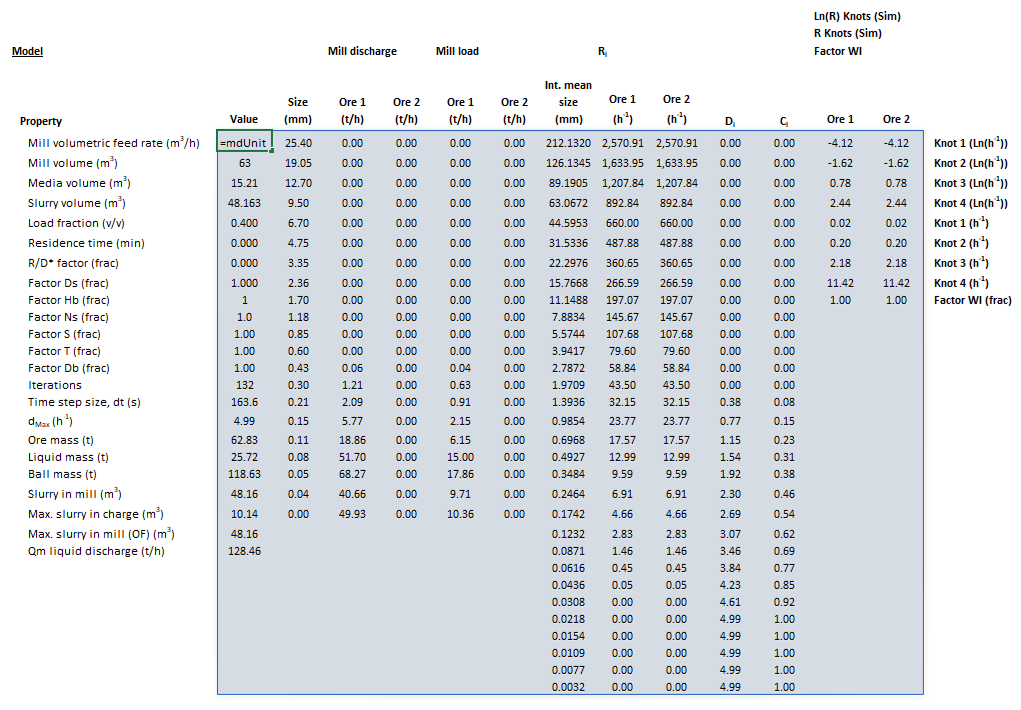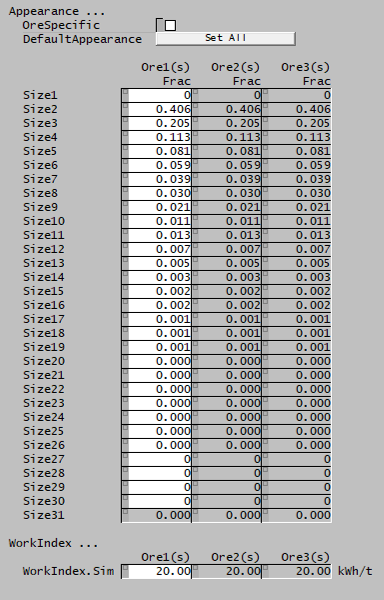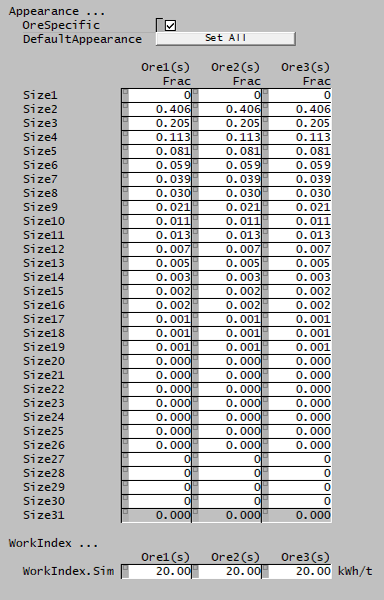Stirred Mill (Perfect Mixing, Dynamic): Difference between revisions
imported>Scott.Munro m (→See also) |
imported>Scott.Munro m (→See also) |
||
| (8 intermediate revisions by the same user not shown) | |||
| Line 7: | Line 7: | ||
== Model theory == | == Model theory == | ||
{{ | {{Restricted content}} | ||
<hide> | |||
{{Model theory (Text, Mill, Perfect Mixing, Population Balance, Dynamic)|Perfect Mixing}} | |||
</hide><div class="user-show"> | |||
=== Time step discretisation === | === Time step discretisation === | ||
</div><hide> | |||
{{Model theory (Text, Mill, Perfect Mixing, Dynamic, Time Step)}} | {{Model theory (Text, Mill, Perfect Mixing, Dynamic, Time Step)}} | ||
</hide><div class="user-show"> | |||
=== Breakage rate === | === Breakage rate === | ||
</div><hide> | |||
[[File:StirredMillDimensions1.png|thumb|425px|Figure 2. Schematic of a bottom-fed vertical stirred mill showing key dimensions. The stirrer shown is a screw type with two starts and three turns per start. (After Napier-Munn et al., 1996).{{Napier-Munn et al. (1996)}}]] | [[File:StirredMillDimensions1.png|thumb|425px|Figure 2. Schematic of a bottom-fed, gravity-induced vertical stirred mill showing key dimensions. The stirrer shown is a screw type with two starts and three turns per start. (After Napier-Munn et al., 1996).{{Napier-Munn et al. (1996)}}]] | ||
The breakage function, <math>R_i</math>, is an input parameter for the dynamic Perfect Mixing model, replacing the <math>R_i/D_i</math> term appearing in [[Stirred Mill (Perfect Mixing)#Breakage rate|the steady-state version]]. | The breakage function, <math>R_i</math>, is an input parameter for the dynamic Perfect Mixing model, replacing the <math>R_i/D_i</math> term appearing in [[Stirred Mill (Perfect Mixing)#Breakage rate|the steady-state version]]. | ||
| Line 29: | Line 36: | ||
The [[Stirred Mill (Perfect Mixing)#Discharge rate|discharge rate scaling factor]], <math>D^*</math>, is excluded from the breakage rate scaling term and is dealt with separately within the model (see [[Stirred Mill (Perfect Mixing, Dynamic)|Slurry filling and discharge]], below). | The [[Stirred Mill (Perfect Mixing)#Discharge rate|discharge rate scaling factor]], <math>D^*</math>, is excluded from the breakage rate scaling term and is dealt with separately within the model (see [[Stirred Mill (Perfect Mixing, Dynamic)|Slurry filling and discharge]], below). | ||
</hide><div class="user-show"> | |||
=== Discharge rate === | === Discharge rate === | ||
</div><hide> | |||
{{Model theory (Text, Mill, Perfect Mixing, Dynamic, Discharge Rate)}} | {{Model theory (Text, Mill, Perfect Mixing, Dynamic, Discharge Rate)}} | ||
| Line 35: | Line 44: | ||
Prior work suggests that internal classification within stirred mills may be represented by a [[Partition (Size, Whiten-Beta)|Whiten efficiency curve]] (Hasan et al., 2016).{{Hasan et al. (2016)}} Leung's equation is likely to be an adequate approximation of the same classification behaviour. | Prior work suggests that internal classification within stirred mills may be represented by a [[Partition (Size, Whiten-Beta)|Whiten efficiency curve]] (Hasan et al., 2016).{{Hasan et al. (2016)}} Leung's equation is likely to be an adequate approximation of the same classification behaviour. | ||
</hide><div class="user-show"> | |||
=== Appearance function === | === Appearance function === | ||
</div><hide> | |||
{{Model theory (Text, Stirred Mill, Perfect Mixing, Appearance)}} | {{Model theory (Text, Stirred Mill, Perfect Mixing, Appearance)}} | ||
</hide><div class="user-show"> | |||
=== Internal mesh series === | === Internal mesh series === | ||
</div><hide> | |||
{{Model theory (Text, Ball Mill, Perfect Mixing, Internal mesh)|Perfect Mixing}} | {{Model theory (Text, Ball Mill, Perfect Mixing, Internal mesh)|Perfect Mixing}} | ||
</hide><div class="user-show"> | |||
=== Multi-component modelling === | === Multi-component modelling === | ||
</div><hide> | |||
{{Model theory (Text, Ball Mill, Perfect Mixing, Multi-component)|Perfect Mixing|breakage rate}} | {{Model theory (Text, Ball Mill, Perfect Mixing, Multi-component)|Perfect Mixing|breakage rate}} | ||
</hide><div class="user-show"> | |||
=== Slurry filling and discharge === | === Slurry filling and discharge === | ||
</div><hide> | |||
The unsteady-state population balance and liquid hold-up models described above compute the quantity of slurry in the mill at each discrete time step. | The unsteady-state population balance and liquid hold-up models described above compute the quantity of slurry in the mill at each discrete time step. | ||
| Line 60: | Line 76: | ||
The model computes the value of <math>d_{\rm max}</math> to ensure the total flow rate of water plus solids classified for discharge matches the required product pulp outflow rate (i.e. the feed rate) for the mill. | The model computes the value of <math>d_{\rm max}</math> to ensure the total flow rate of water plus solids classified for discharge matches the required product pulp outflow rate (i.e. the feed rate) for the mill. | ||
</hide> | |||
== Excel == | == Excel == | ||
The Perfect Mixing stirred mill model is not implemented in Excel in dynamic form for practical purposes. Excel is not | The Perfect Mixing stirred mill model is not implemented in Excel in dynamic form for practical purposes. Excel is not a convenient platform for dynamic simulation and SysCAD (or similar) is preferred. | ||
The dynamic model is, however, included in Excel in a '''run-to-steady-state''' mode where all feed and input parameters are fixed and time steps are progressed until the computed load and discharge stabilises. | The dynamic model is, however, included in Excel in a '''run-to-steady-state''' mode where all feed and input parameters are fixed and time steps are progressed until the computed load and discharge stabilises. | ||
| Line 71: | Line 88: | ||
The ''run-to-steady-state'' dynamic Perfect Mixing stirred mill model may be invoked from the Excel formula bar with the following function call: | The ''run-to-steady-state'' dynamic Perfect Mixing stirred mill model may be invoked from the Excel formula bar with the following function call: | ||
<syntaxhighlight lang="vb">=mdUnit_StirredMill_PerfectMixingRiDi(Parameters as Range, Size as Range, MillFeed as Range, OreSG As Range, Appearance as Range, WorkIndexSim as Range, RKnotPositions as Range, RKnotsOrig as Range, Classification as Range)</syntaxhighlight> | <syntaxhighlight lang="vb">=mdUnit_StirredMill_PerfectMixingRiDi(Parameters as Range, Size as Range, MillFeed as Range, OreSG As Range, Appearance as Range, WorkIndexSim as Range, RKnotPositions as Range, RKnotsOrig as Range, Classification as Range, Optional ScalingExponents as Range)</syntaxhighlight> | ||
{{Excel (Text, Help, No Arguments)}} | {{Excel (Text, Help, No Arguments)}} | ||
| Line 96: | Line 113: | ||
T_{\rm Sim}\\ | T_{\rm Sim}\\ | ||
{\rm WI}_{\rm Orig}\text{ (kWh/t)}\\ | {\rm WI}_{\rm Orig}\text{ (kWh/t)}\\ | ||
(Q_{\rm M,F})_{\rm L}\text{ (t/h)}\\ | (Q_{\rm M,F})_{\rm L}\text{ (t/h)}\\ | ||
\rho_{\rm L}\text{ (t/m}^{\text{3}}\text{)}\\ | \rho_{\rm L}\text{ (t/m}^{\text{3}}\text{)}\\ | ||
| Line 147: | Line 163: | ||
\end{bmatrix},\;\;\;\;\;\; | \end{bmatrix},\;\;\;\;\;\; | ||
\mathit{RKnotOrig} = \begin{bmatrix} | |||
\ln\left( | \ln\left( R \right)_1\\ | ||
\vdots\\ | \vdots\\ | ||
\ln\left( | \ln\left( R \right)_k\\ | ||
\end{bmatrix}</math> | \end{bmatrix} | ||
</math> | |||
:<math>Classification = | :<math>Classification = | ||
| Line 162: | Line 179: | ||
x_{\rm g} & \mbox{if Classification method}=1\mbox{ (Leung)}\\ | x_{\rm g} & \mbox{if Classification method}=1\mbox{ (Leung)}\\ | ||
\end{cases} | \end{cases} | ||
</math> | |||
:<math> | |||
\mathit{ScalingExponents} = \begin{bmatrix} | |||
e_1\\ | |||
e_2\\ | |||
e_3\\ | |||
e_4\\ | |||
e_5\\ | |||
e_6\\ | |||
e_7\\ | |||
\end{bmatrix}^* | |||
</math> | </math> | ||
| Line 177: | Line 206: | ||
* <math>\text{Discharge type}</math> is discharge configuration, ''0 = Overflow discharge at mill height, 1 = Overflow discharge at user-defined slurry filling volume'' | * <math>\text{Discharge type}</math> is discharge configuration, ''0 = Overflow discharge at mill height, 1 = Overflow discharge at user-defined slurry filling volume'' | ||
* <math>\text{User overflow volume}</math> is the user-specified slurry filling volume at which overflow commences (if <math>\text{Discharge type}=1</math>) (m<sup>3</sup>) | * <math>\text{User overflow volume}</math> is the user-specified slurry filling volume at which overflow commences (if <math>\text{Discharge type}=1</math>) (m<sup>3</sup>) | ||
* <math>^*</math> indicates the <math>\mathit{ScalingExponents}</math> array is optional, the default values are used if omitted. | |||
<!-- | |||
\quad \text{ or } \quad | |||
\begin{bmatrix} | |||
\ln\left( R \right)_{11} & \dots & \ln\left( R \right)_{1m}\\ | |||
\vdots & \ddots & \vdots\\ | |||
\ln\left( R \right)_{k1} & \dots & \ln\left( R \right)_{km}\\ | |||
\end{bmatrix} | |||
--> | |||
=== Results === | === Results === | ||
| Line 365: | Line 403: | ||
{{SysCAD (Page, Ball Mill, Perfect Mixing, Content)}} | {{SysCAD (Page, Ball Mill, Perfect Mixing, Content)}} | ||
{{SysCAD (Page, Tumbling Mill, Power)|modelpage={{ | {{SysCAD (Page, Tumbling Mill, Power)|modelpage={{SysCAD (Text, UnitType Prefix)}}Mill|Nitta=true}} | ||
{{SysCAD (Page, Tumbling Mill, MediaStrings)|modelpage={{ | {{SysCAD (Page, Tumbling Mill, MediaStrings)|modelpage={{SysCAD (Text, UnitType Prefix)}}Mill}} | ||
{{SysCAD (Page, About)}} | {{SysCAD (Page, About)}} | ||
| Line 377: | Line 415: | ||
* [[Stirred Mill (Power, Nitta)]] | * [[Stirred Mill (Power, Nitta)]] | ||
* [[Stirred Mill (Power, Heath)]] | * [[Stirred Mill (Power, Heath)]] | ||
== External links == | |||
* [https://help.syscad.net/Met_Dynamics_-_Mill Met Dynamics - Mill (help.syscad.net)] | |||
* [https://help.syscad.net/Met_Dynamic_-_Dynamic_Example_Projects#Dynamic_Grinding_Example Dynamic Grinding Example project (help.syscad.net)] | |||
== References == | == References == | ||
Latest revision as of 06:25, 19 December 2025
Description
This article describes a dynamic implementation of the Perfect Mixing vertical stirred mill model outlined by Napier-Munn et al. (1996).[1]
The dynamic version uses the same underlying theory and structure as the steady-state Perfect Mixing stirred mill model. For a full description of the steady-state model, see Stirred Mill (Perfect Mixing).
Model theory
Time step discretisation
Breakage rate
Discharge rate
Appearance function
Internal mesh series
Multi-component modelling
Slurry filling and discharge
Excel
The Perfect Mixing stirred mill model is not implemented in Excel in dynamic form for practical purposes. Excel is not a convenient platform for dynamic simulation and SysCAD (or similar) is preferred.
The dynamic model is, however, included in Excel in a run-to-steady-state mode where all feed and input parameters are fixed and time steps are progressed until the computed load and discharge stabilises.
This mode is useful for extracting separated [math]\displaystyle{ R_i }[/math] and [math]\displaystyle{ D_i }[/math] functions from steady-state data such as plant surveys or other model calibrations (including the steady-state Perfect Mixing stirred mill model).
The run-to-steady-state dynamic Perfect Mixing stirred mill model may be invoked from the Excel formula bar with the following function call:
=mdUnit_StirredMill_PerfectMixingRiDi(Parameters as Range, Size as Range, MillFeed as Range, OreSG As Range, Appearance as Range, WorkIndexSim as Range, RKnotPositions as Range, RKnotsOrig as Range, Classification as Range, Optional ScalingExponents as Range)
Invoking the function with no arguments will print Help text associated with the model, including a link to this page.
Inputs
The required inputs are defined below in matrix notation with elements corresponding to cells in Excel row ([math]\displaystyle{ i }[/math]) x column ([math]\displaystyle{ j }[/math]) format:
- [math]\displaystyle{ Parameters= \begin{bmatrix} D\text{ (m)}\\ H\text{ (m)}\\ (H_{\rm b})_{\rm Orig}\text{ (m)}\\ (D_{\rm b})_{\rm Orig}\text{ (mm)}\\ (D_{\rm s})_{\rm Orig}\text{ (m)}\\ (N_{\rm s})_{\rm Orig}\text{ (rpm)}\\ S_{\rm Orig}\\ T_{\rm Orig}\\ (H_{\rm b})_{\rm Sim}\text{ (m)}\\ (D_{\rm b})_{\rm Sim}\text{ (mm)}\\ (D_{\rm s})_{\rm Sim}\text{ (m)}\\ (N_{\rm s})_{\rm Sim}\text{ (rpm)}\\ S_{\rm Sim}\\ T_{\rm Sim}\\ {\rm WI}_{\rm Orig}\text{ (kWh/t)}\\ (Q_{\rm M,F})_{\rm L}\text{ (t/h)}\\ \rho_{\rm L}\text{ (t/m}^{\text{3}}\text{)}\\ \text{Classification method}\\ x_{\rm m} \text{ (mm)}\\ \text{Discharge type}\\ \text{User overflow volume (m}^{\text{3}}\text{)}\\ \end{bmatrix},\;\;\;\;\;\; Size = \begin{bmatrix} d_{1}\text{ (mm)}\\ \vdots\\ d_n\text{ (mm)}\\ \end{bmatrix},\;\;\;\;\;\; MillFeed= \begin{bmatrix} (Q_{\rm M,F})_{11}\text{ (t/h)} & \dots & (Q_{\rm M,F})_{1m}\text{ (t/h)}\\ \vdots & \ddots & \vdots\\ (Q_{\rm M,F})_{n1}\text{ (t/h)} & \dots & (Q_{\rm M,F})_{nm}\text{ (t/h)}\\ \end{bmatrix},\;\;\;\;\;\; OreSG= \begin{bmatrix} (\rho_{\rm S})_{1}\text{ (t/m}^\text{3}\text{)} & \dots & (\rho_{\rm S})_m\text{ (t/m}^\text{3}\text{)}\\ \end{bmatrix} }[/math]
- [math]\displaystyle{ Appearance= \begin{bmatrix} \begin{bmatrix} A_{1}\text{ (frac)}\\ \vdots\\ A_{31}\text{ (frac)}\\ \end{bmatrix}_1 \dots \begin{bmatrix} A_{1}\text{ (frac)}\\ \vdots\\ A_{31}\text{ (frac)}\\ \end{bmatrix}_m \end{bmatrix},\;\;\;\;\;\; {\rm WI}_{\rm Sim}= \begin{bmatrix} {\rm WI}_{1}\text{ (kWh/t)} & \dots & {\rm WI}_m\text{ (kWh/t)}\\ \end{bmatrix},\;\;\;\;\;\; R/D^*KnotPositions= \begin{bmatrix} d_{1}\text{ (mm)}\\ \vdots\\ d_{k}\text{ (mm)}\\ \end{bmatrix},\;\;\;\;\;\; \mathit{RKnotOrig} = \begin{bmatrix} \ln\left( R \right)_1\\ \vdots\\ \ln\left( R \right)_k\\ \end{bmatrix} }[/math]
- [math]\displaystyle{ Classification = \begin{cases} \begin{bmatrix} C_{1}\text{ (frac)}\\ \vdots\\ C_{31}\text{ (frac)}\\ \end{bmatrix} & \mbox{if Classification method}=0\mbox{ (User)}\\ x_{\rm g} & \mbox{if Classification method}=1\mbox{ (Leung)}\\ \end{cases} }[/math]
- [math]\displaystyle{ \mathit{ScalingExponents} = \begin{bmatrix} e_1\\ e_2\\ e_3\\ e_4\\ e_5\\ e_6\\ e_7\\ \end{bmatrix}^* }[/math]
where:
- [math]\displaystyle{ (Q_{\rm M,F})_{\rm L} }[/math] is the mass flow feed rate of liquids into the mill (t/h)
- [math]\displaystyle{ \rho_{\rm B} }[/math] is the Specific Gravity or density of the media in the mill (- or t/m3)
- [math]\displaystyle{ \rho_{\rm L} }[/math] is the Specific Gravity or density of liquids in the feed (- or t/m3)
- [math]\displaystyle{ m }[/math] is the number of ore types
- [math]\displaystyle{ k }[/math] is the number of breakage rate per discharge rate knots
- [math]\displaystyle{ d_i }[/math] is the size of the square mesh interval that feed mass is retained on (mm)
- [math]\displaystyle{ d_{i+1}\lt d_i\lt d_{i-1} }[/math], i.e. descending size order from top size ([math]\displaystyle{ d_{1} }[/math]) to sub mesh ([math]\displaystyle{ d_{n}=0 }[/math] mm)
- [math]\displaystyle{ Q_{\rm M,F} }[/math] is the mass flow rate of particles in the feed (t/h)
- [math]\displaystyle{ \rho_{\rm S} }[/math] is the Specific Gravity or density of solids (- or t/m3)
- [math]\displaystyle{ \text{Classification method } }[/math] is the method used to defined the classification-by-size to discharge, 0 = User-defined partition or 1 = Leung method
- [math]\displaystyle{ \text{Discharge type} }[/math] is discharge configuration, 0 = Overflow discharge at mill height, 1 = Overflow discharge at user-defined slurry filling volume
- [math]\displaystyle{ \text{User overflow volume} }[/math] is the user-specified slurry filling volume at which overflow commences (if [math]\displaystyle{ \text{Discharge type}=1 }[/math]) (m3)
- [math]\displaystyle{ ^* }[/math] indicates the [math]\displaystyle{ \mathit{ScalingExponents} }[/math] array is optional, the default values are used if omitted.
Results
The results are displayed in Excel as an array corresponding to the matrix notation below:
- [math]\displaystyle{ mdUnit\_StirredMill\_PerfectMixing\_RiDi = \begin{bmatrix} \begin{bmatrix} Q_{\rm V}\text{ (m}^{\text{3}}\text{/h)}\\ V_{\rm Mill}\text{ (m}^{\text{3}}\text{)}\\ V_{\rm Media}\\ V_{\rm Slurry}\\ {\rm LF}\text{ (v/v)}\\ \tau\text{ (min)}\\ \text{R/D* factor (frac)}\\ f_{\rm Ds}\text{ (-)}\\ f_{\rm Hb}\text{ (-)}\\ f_{\rm Ns}\text{ (-)}\\ f_{\rm S}\text{ (-)}\\ f_{\rm T}\text{ (-)}\\ f_{\rm Db}\text{ (-)}\\ f_{\rm WI}\text{ (-)}\\ \text{Iterations}\\ dt\text{ (s)}\\ d_{\rm max}\text{ (h}^{\text{-1}}\text{)}\\ \text{Ore mass (t)}\\ \text{Liquid mass (t)}\\ \text{Ball mass (t)}\\ \text{Slurry in mill (m}^{\text{3}}\text{)}\\ \text{Max. slurry in charge (m}^{\text{3}}\text{)}\\ \text{Max. slurry in mill (OF) (m}^{\text{3}}\text{)}\\ (Q_{\rm M,P})_{\rm L}\text{ (t/h)}\\ \end{bmatrix} & \begin{array}{cccccccc} \begin{bmatrix} d_1\text{ (mm)}\\ \vdots\\ d_n\text{ (mm)} \end{bmatrix} & \begin{bmatrix} (Q_{\rm M,P})_{11}\text{ (t/h)} & \dots & (Q_{\rm M,P})_{1m}\text{ (t/h)}\\ \vdots & \ddots & \vdots\\ (Q_{\rm M,P})_{n1}\text{ (t/h)} & \dots & (Q_{\rm M,P})_{nm}\text{ (t/h)}\\ \end{bmatrix} & \begin{bmatrix} M_{11}\text{ (t/h)} & \dots & M_{1m}\text{ (t/h)}\\ \vdots & \ddots & \vdots\\ M_{n1}\text{ (t/h)} & \dots & M_{nm}\text{ (t/h)}\\ \end{bmatrix} & \begin{bmatrix} \bar{d}_1\text{ (mm)}\\ \vdots\\ \bar{d}_{31}\text{ (mm)}\\ \end{bmatrix} & \begin{bmatrix} R_{11}\left(\text{h}^\text{-1}\right) & \dots & R_{1m}\left(\text{h}^\text{-1}\right)\\ \vdots & \ddots & \vdots \\ R_{31,1}\left(\text{h}^\text{-1}\right) & \dots & R_{31m}\left(\text{h}^\text{-1}\right)\\ \end{bmatrix} & \begin{bmatrix} D_{1}\left(\text{h}^\text{-1}\right)\\ \vdots\\ D_{31}\left(\text{h}^\text{-1}\right)\\ \end{bmatrix} & \begin{bmatrix} C_{1}\text{ (frac)}\\ \vdots\\ C_{31}\text{ (frac)}\\ \end{bmatrix} & \begin{bmatrix} \ln R_{11} & \dots & \ln R_{1m}\\ \vdots & \ddots & \vdots \\ \ln R_{k1} & \dots & \ln R_{km}\\ \end{bmatrix} \\ & & & & & & & \\ & & & & & & & \begin{bmatrix} R_{11}\left(\text{h}^\text{-1}\right) & \dots & R_{1m}\left(\text{h}^\text{-1}\right)\\ \vdots & \ddots & \vdots \\ R_{k1}\left(\text{h}^\text{-1}\right) & \dots & R_{km}\left(\text{h}^\text{-1}\right)\\ \end{bmatrix} \\ & & & & & & & \\ & & & & & & & \begin{bmatrix} (Factor_{\rm WI})_1 & \dots & (Factor_{\rm WI})_m \end{bmatrix}\\ & & & & & &\\ & & & & & &\\ & & & & & &\\ & & & & & &\\ & & & & & &\\ & & & & & &\\ & & & & & &\\ & & & & & &\\ & & & & & &\\ & & & & & &\\ & & & & & &\\ & & & & & &\\ & & & & & &\\ & & & & & &\\ & & & & & &\\ \end{array} \end{bmatrix} }[/math]
where:
- [math]\displaystyle{ {\rm LF} }[/math] is the media load fraction (v/v), defined as the fraction of mill volume occupied by media, including void spaces, i.e. [math]\displaystyle{ {\rm LF} = H_{\rm b} \big/ H }[/math]
- [math]\displaystyle{ \text{R/D* factor}=D_i^*/D_i }[/math] is the discharge rate scaling factor
- [math]\displaystyle{ Q_{\rm M,P} }[/math] is the mass flow rate of particles in the mill product (t/h)
- [math]\displaystyle{ \bar{d}_i }[/math] is the geometric mean size of the internal mesh series interval that mass is retained on (mm)
- [math]\displaystyle{ \text{Iterations} }[/math] is the number of time steps required to reach steady-state
- [math]\displaystyle{ dt }[/math] is the size of the discretised time step calculated by the model, [math]\displaystyle{ \Delta t }[/math] (s)
- [math]\displaystyle{ \text{Ore mass} }[/math] is the total mass of ore in the mill at steady-state (t)
- [math]\displaystyle{ \text{Liquid mas} }[/math] is the mass of liquids in the mill at steady-state (t)
- [math]\displaystyle{ \text{Ball mass} }[/math] is the mass of balls in the mill at steady-state (t)
- [math]\displaystyle{ \text{Slurry in mill} }[/math] is the volume of slurry in the mill at steady-state (m3)
- [math]\displaystyle{ \text{Max. slurry in charge} }[/math] is the maximum volume of slurry that can occupy the charge void space before (m3)
- [math]\displaystyle{ \text{Max. slurry in mill (OF)} }[/math] is the maximum volume of slurry in the mill before overflow commences (m3)
- [math]\displaystyle{ (Q_{\rm M,P})_{\rm L} }[/math] is the discharge mass flow rate of liquids from the mill (t/h)
- [math]\displaystyle{ M }[/math] is the mass of solids in the mill (t)
Example
The images below show the selection of input arrays and output results in the Excel interface.
SysCAD
The SysCAD interface for Dynamic mode is described below. For steady-state, see Stirred Mill (Perfect Mixing).
MD_Mill page
The first tab page in the access window will have this name.
| Tag (Long/Short) | Input / Display | Description/Calculated Variables/Options |
|---|---|---|
| Tag | Display | This name tag may be modified with the change tag option. |
| Condition | Display | OK if no errors/warnings, otherwise lists errors/warnings. |
| ConditionCount | Display | The current number of errors/warnings. If condition is OK, returns 0. |
| GeneralDescription / GenDesc | Display | This is an automatically generated description for the unit. If the user has entered text in the 'EqpDesc' field on the Info tab (see below), this will be displayed here.
If this field is blank, then SysCAD will display the unit class ID. |
| Requirements | ||
| On | CheckBox | This enables the unit. If this box is not checked, then the material will pass straight through the mill with no change to the size distribution. |
| NumParallelUnits | Input | The number of parallel, identical units to simulate:
|
| Method | Fixed Discharge | The discharge particle size distribution is user defined. Different distributions can be used for different solids. |
| AG/SAG (Variable Rates) | The Variable Rates AG/SAG mill model (steady-state or dynamic) is used to determine the mill product size distribution. Different parameters can be used for different solids. | |
| Rod Mill (Lynch) | The Lynch rod mill model is used to determine the mill product size distribution. Different parameters can be used for different solids. | |
| Ball (Perfect Mixing) | The Perfect Mixing ball mill model (steady-state or dynamic) is used to determine the mill product size distribution. Different parameters can be used for different solids. | |
| Stirred (Perfect Mixing) | The Perfect Mixing stirred mill model (steady-state or dynamic) is used to determine the mill product size distribution. Different parameters can be used for different solids. | |
| Mill (Herbst-Fuerstenau) | The Herbst-Fuerstenau model is used to determine the mill product size distribution. Different parameters can be used for different solids. | |
| PowerModels | CheckBox | Show alternative mill power model calculations on the Power page. |
| MediaStrings | CheckBox | Show media size distributions at recharge equilibrium on the MediaStrings page. |
| Options | ||
| ShowQFeed | CheckBox | QFeed and associated tab pages (eg Sp) will become visible, showing the properties of the combined feed stream. |
| ShowQProd | CheckBox | QProd and associated tab pages (eg Sp) will become visible, showing the properties of the products. |
| SizeForPassingFracCalc | Input | Size fraction for % Passing calculation. The size fraction input here will be shown in the Stream Summary section. |
| FracForPassingSizeCalc | Input | Fraction passing for Size calculation. The fraction input here will be shown in the Stream Summary section. |
| Stream Summary | ||
| MassFlow / Qm | Display | The total mass flow in each stream. |
| SolidMassFlow / SQm | Display | The Solids mass flow in each stream. |
| LiquidMassFlow / LQm | Display | The Liquid mass flow in each stream. |
| VolFlow / Qv | Display | The total Volume flow in each stream. |
| Temperature / T | Display | The Temperature of each stream. |
| Density / Rho | Display | The Density of each stream. |
| SolidFrac / Sf | Display | The Solid Fraction in each stream. |
| LiquidFrac / Lf | Display | The Liquid Fraction in each stream. |
| Passing | Display | The mass fraction passing the user-specified size (in the field SizeForPassingFracCalc) in each stream. |
| Passes | Display | The user-specified (in the field FracForPassesSizeCalc) fraction of material in each stream will pass this size fraction. |
Mill page
The Mill page is used to specify the input parameters for the mill model.
| Tag (Long/Short) | Input / Display | Description/Calculated Variables/Options |
|---|---|---|
| PerfectMixing | ||
| HelpLink | Opens a link to this page using the system default web browser. Note: Internet access is required. | |
| Mode | Steady State |
|
| Dynamic | The dynamic Perfect Mixing stirred mill model described here is used to determine the mill product size distribution. Different parameters can be used for different solids. | |
| MaxSubStepSize | Input | The maximum allowed size of internal sub-steps for each SysCAD step. |
| SubStepSize | Display | The actual size of internal sub-steps for each SysCAD step. |
| SubSteps | Display | The actual number of internal models steps taken per SysCAD step. May be affected by breakage/discharge rates or the user-specified MinSubSteps parameter. |
| DischargeType | Overflow | The maximum slurry volume in the mill before overflowing is calculated by the model. |
| Overflow (User) | The maximum slurry volume in the mill before overflowing is specified by the user. | |
| Stirred | ||
| MediaStringsP50 | CheckBox |
|
| UserExponents | Checkbox | Indicates whether to use user-defined values for the scaling exponents. |
| MillDiameter | Input | The inside liner diameter of the simulated mill. |
| MillHeight | Input | The height of the simulated mill. |
| MediaHeight | Input | Height of the media charge of the original and simulated mills. |
| MediaDiameter | Input | Median diameter of the media in the original and simulated mills. |
| StirrerDiameter | Input | Diameter of the stirrers of the original and simulated mills. |
| StirrerSpeed | Input | Rotational speed of the stirrers of the original and simulated mills. |
| StirrerStarts | Input | Number of starts of the (screw) stirrers of the original and simulated mills. |
| StirrerTurns | Input | Number of turns per start of the (screw) stirrers of the original and simulated mills. |
| WorkIndex | Input | Bond Ball Work Index of ore in the original mill. |
| Exponent | Input |
|
| RFunction | ||
| NumSplineKnots | Input | Number of spline knots for the [math]\displaystyle{ R_i }[/math] function. |
| Size | Input | Spline knot size positions. |
| Ln(R) | Input | Values of [math]\displaystyle{ \ln R }[/math] at each spline knot position. |
| Results | ||
| MillVolume | Display | Volume inside the mill. |
| MediaVolume | Display | Volume occupied by the media in the mill, excluding void space. |
| SlurryVolume | Display | Volume of slurry in the mill, including slurry in media void space and above media charge. |
| LoadFraction | Display | Volume of media charge, including void space and excluding stirrer volume, as a fraction of mill volume, excluding stirrer volume. |
| ResidenceTime | Display | Mean residence time of slurry in the mill. |
Ore page
This page is used to define the comminution properties of SysCAD species with the size distribution quality in the project.
| Tag (Long/Short) | Input / Display | Description/Calculated Variables/Options |
|---|---|---|
| Appearance | ||
| DefaultAppearance | Sets all species to the default Kelsall Appearance function. | |
| OreSpecific | CheckBox |
|
| Appearance | Input | User-specified Appearance function data for all species with size distribution property. |
| WorkIndex | ||
| WorkIndex.Sim | Input | Bond Ball Work Index data for all species with size distribution property. |
RiDi page
This page displays the scaling factors and breakage rate per discharge rate for each size interval computed by the Perfect Mixing model.
| Tag (Long/Short) | Input / Display | Description/Calculated Variables/Options |
|---|---|---|
| Scaling | ||
| StirrerDiameter | Display | Value of the stirrer diameter factor for rate scaling. |
| MediaHeight | Display | Value of the media height factor for rate scaling. |
| StirrerSpeed | Display | Value of the stirrer speed factor for rate scaling. |
| StirrerStarts | Display | Value of the stirrer starts factor for rate scaling. |
| StirrerTurns | Display | Value of the stirrer turns per start factor for rate scaling. |
| MediaSize | Display | Value of the media size factor for rate scaling. |
| WorkIndex | Display | Value of the Work Index factor of each ore species for rate scaling. |
| Rates | ||
| Size | Display | Size of each interval in internal mesh series. |
| MeanSize | Display | Geometric mean size of each interval in internal mesh series. |
| R | Display | Value of breakage rate, [math]\displaystyle{ R_i }[/math], for each size interval, for each ore species. |
| C | Display | Value of classification function, [math]\displaystyle{ C_i }[/math], for each size interval. |
| D | Display | Value of discharge rate, [math]\displaystyle{ D_i }[/math], for each size interval. |
Load page
This page displays information about the balls, solids and liquids that currently comprise the mill load.
| Tag (Long/Short) | Input / Display | Description/Calculated Variables/Options |
|---|---|---|
| Filling | ||
| SLCapacity / SLVtCap | Input / Display | The maximum volume of slurry the mill can contain before overflow. |
| SLCharge / SLVtCharge | Display | The maximum volume of slurry that can fill the charge void space. |
| SLVolume / SLVt | Display | The total volume of slurry currently in the mill. |
| SLLevel / SLLvl | Display | The current slurry volume (SLVolume) as a fraction of the maximum slurry volume before overflow (SLCapacity). |
| Load | ||
| SolidMass / SMt | Display | The mass of solids with the SysCAD size distribution property currently in the mill. |
| LiquidMass / LMt | Display | The mass of liquids currently in the mill. |
| BallMass / BMt | Display | The mass of ball media in the mill. |
| Size | Display | Size of each interval in internal mesh series. |
| MeanSize | Display | Geometric mean size of each interval in internal mesh series. |
| Load | Display | The mass of solids with the SysCAD size distribution property currently in the mill, by size and species. |
Content, Sp, Ec, Sz and MSz pages
These pages display the standard SysCAD Material Content, Species Content and Size pages for the current mill load
Power page
This optional page displays the inputs and results for alternative mill power models. The page is only visible if PowerModels is selected on the MD_Mill page.
| Tag (Long/Short) | Input / Display | Description/Calculated Variables/Options |
|---|---|---|
| Power | ||
| Nitta | CheckBox | Shows inputs and results for stirred mill power calculations using the Nitta method. |
| Heath | CheckBox | Shows inputs and results for stirred mill power calculations using the Heath method. |
MediaStrings page
This page displays the inputs and results for grinding mill media string calculations. The page is only visible if MediaStrings is selected on the MD_Mill page.
About page
This page is provides product and licensing information about the Met Dynamics Models SysCAD Add-On.
| Tag (Long/Short) | Input / Display | Description/Calculated Variables/Options |
|---|---|---|
| About | ||
| HelpLink | Opens a link to the Installation and Licensing page using the system default web browser. Note: Internet access is required. | |
| Information | Copies Product and License information to the Windows clipboard. | |
| Product | ||
| Name | Display | Met Dynamics software product name |
| Version | Display | Met Dynamics software product version number. |
| BuildDate | Display | Build date and time of the Met Dynamics Models SysCAD Add-On. |
| License | ||
| File | This is used to locate a Met Dynamics software license file. | |
| Location | Display | Type of Met Dynamics software license or file name and path of license file. |
| SiteCode | Display | Unique machine identifier for license authorisation. |
| ReqdAuth | Display | Authorisation level required, MD-SysCAD Full or MD-SysCAD Runtime. |
| Status | Display | License status, LICENSE_OK indicates a valid license, other messages report licensing errors. |
| IssuedTo | Display | Only visible if Met Dynamics license file is used. Name of organisation/seat the license is authorised to. |
| ExpiryDate | Display | Only visible if Met Dynamics license file is used. License expiry date. |
| DaysLeft | Display | Only visible if Met Dynamics license file is used. Days left before the license expires. |
See also
- Steady-state Perfect Mixing stirred mill model
- Herbst-Fuerstenau mill model
- Stirred Mill (Power, Nitta)
- Stirred Mill (Power, Heath)
External links
References
- ↑ Napier-Munn, T.J., Morrell, S., Morrison, R.D. and Kojovic, T., 1996. Mineral comminution circuits: their operation and optimisation. Julius Kruttschnitt Mineral Research Centre, Indooroopilly, QLD.