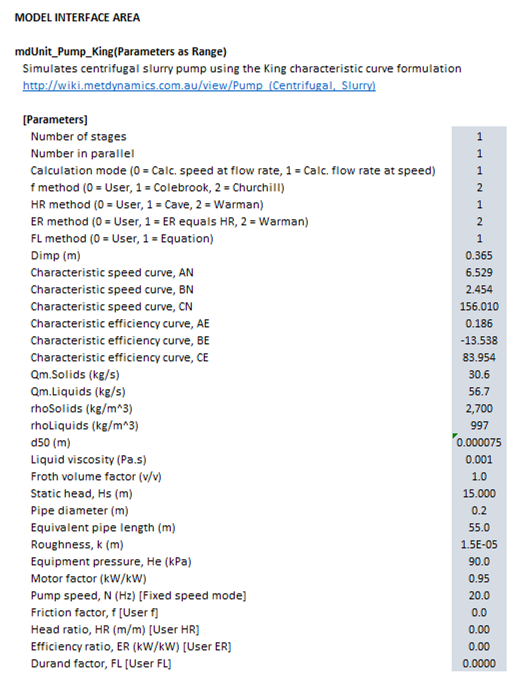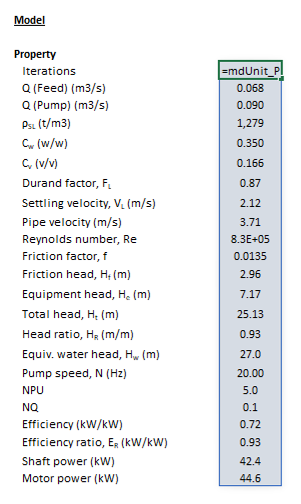Pump (Centrifugal, Slurry)
Description
The article describes a method for estimating the performance of a centrifugal slurry pump.
Centrifugal pumps are a critical component of metallurgical processing plants. The transport of solid particles in slurries presents additional complexity, as pumps are typically tested and rated for water duties only.
The centrifugal slurry pump modelling approach described below has the following features:
- The reduction of typical vendor pump performance curves into generalised mathematical relationships for computational implementation
- The de-rating of water duty pump performance for heterogenous slurries
- Estimation of the effects of elevation, piping system properties and transport destination processing equipment (e.g. hydrocyclones)
- An estimation of the settling velocity of slurries during transport
Note that the centrifugal slurry pump model described here is not intended to replace the more comprehensive design methods and tools currently available. Rather, it is intended to provide the user with a comparatively simpler tool which can be integrated with other unit models and provide useful estimates of pump speed, flow rate, motor power, and pressure head in the broader context of a mineral processing circuit. More sophisticated methods should be applied for engineering design or optimisation.
Model theory
Excel
The centrifugal slurry pump model may be invoked from the Excel formula bar with the following function call:
=mdUnit_Pump_King(Parameters as Range)
Invoking the function with no arguments will print Help text associated with the model, including a link to this page.
The Parameters array and model results are defined below in matrix notation, along with example images showing the same arrays in the Excel interface:
|
When calculating speed at flow rate ([math]\displaystyle{ \text{Model mode} = 0 }[/math]):
- [math]\displaystyle{ Q = Q_{\rm Feed} }[/math] and the value of [math]\displaystyle{ N }[/math] is computed by the model and returned.
- This mode might be used to simulate the operating point of a variable speed pump in a steady state model, for example.
When calculating flow rate at speed ([math]\displaystyle{ \text{Model mode} = 1 }[/math]):
- [math]\displaystyle{ N }[/math] is a user input and [math]\displaystyle{ Q }[/math] is computed and returned.
- The return value of [math]\displaystyle{ Q }[/math] may be different to [math]\displaystyle{ Q_{\rm Feed} }[/math].
- This might indicate a quantity of make-up water is required to maintain the level of a tank feeding the pump, for example.
SysCAD
The sections and variable names used in the SysCAD interface are described in detail in the following tables.
MD_Pump page
The first tab page in the access window will have this name.
| Tag (Long/Short) | Input / Display | Description/Calculated Variables/Options |
|---|---|---|
| Tag | Display | This name tag may be modified with the change tag option. |
| Condition | Display | OK if no errors/warnings, otherwise lists errors/warnings. |
| ConditionCount | Display | The current number of errors/warnings. If condition is OK, returns 0. |
| GeneralDescription / GenDesc | Display | This is an automatically generated description for the unit. If the user has entered text in the 'EqpDesc' field on the Info tab (see below), this will be displayed here.
If this field is blank, then SysCAD will display the unit class ID. |
| Requirements | ||
| On | CheckBox | This enables the unit. If this box is not checked, then no model calculations or actions are performed. |
| Options | ||
| ShowQIn | CheckBox | QIn and associated tab pages (eg Sp) will become visible, showing the properties of the combined feed stream. |
| ShowQOut | CheckBox | QOut and associated tab pages (eg Sp) will become visible, showing the properties of the overflow stream. |
| SizeForPassingFracCalc | Input | Size fraction for % Passing calculation. The size fraction input here will be shown in the Stream Summary section. |
| FracForPassingSizeCalc | Input | Fraction passing for Size calculation. The fraction input here will be shown in the Stream Summary section. |
| Stream Summary | ||
| MassFlow / Qm | Display | The total mass flow in each stream. |
| SolidMassFlow / SQm | Display | The Solids mass flow in each stream. |
| LiquidMassFlow / LQm | Display | The Liquid mass flow in each stream. |
| VolFlow / Qv | Display | The total Volume flow in each stream. |
| Temperature / T | Display | The Temperature of each stream. |
| Density / Rho | Display | The Density of each stream. |
| SolidFrac / Sf | Display | The Solid Fraction in each stream. |
| LiquidFrac / Lf | Display | The Liquid Fraction in each stream. |
| Passing | Display | The mass fraction passing the user-specified size (in the field SizeForPassingFracCalc) in each stream. |
| Passes | Display | The user-specified (in the field FracForPassesSizeCalc) fraction of material in each stream will pass this size fraction. |
Pump page
The Pump page is used to specify the input parameters for the centrifugal slurry pump model.
| Tag (Long/Short) | Input / Display | Description/Calculated Variables/Options |
|---|---|---|
| Pump | ||
| HelpLink | Opens a link to this page using the system default web browser. Note: Internet access is required. | |
| Iterations | Display | Shows the number of internal model iterations (per SysCAD step) required to converge the pump model. |
| Duty | ||
| NumStages | Input | The number of sequential duplicate pump stages. |
| NumParallel | Input | The number of duplicate pumps in parallel. |
| Config | ||
| CalculationMode | Speed | The model calculates the speed required to pump the volumetric flow rate of the feed stream, at the given head. |
| Flow Rate | The model calculates the pump flow rate at the user-specified speed and head. | |
| TransferPull | CheckBox |
|
| CharacteristicCurve | ||
| ImpellerDiameter / Dimp | Input | Diameter of the pump impeller. |
| AN | Input | Coefficient of the generalised characteristic curve equation. |
| BN | Input | Coefficient of the generalised characteristic curve equation. |
| CN | Input | Coefficient of the generalised characteristic curve equation. |
| EfficiencyCurve | ||
| AE | Input | Coefficient of the generalised efficiency curve equation. |
| BE | Input | Coefficient of the generalised efficiency curve equation. |
| CE | Input | Coefficient of the generalised efficiency curve equation. |
| Feed | ||
| FrothVolumeFactor / FVF | Input | Value of the Froth Volume Factor. |
| VolFlow / Qv | Display | Volumetric flow of solids and liquids in the pump feed stream, adjusted by the Froth Volume Factor. |
| SolidDensity / SRho | Display | Density of solids in the pump feed stream. |
| Liquids / LRho | Display | Density of liquids in the pump feed stream. |
| SlurryDensity / SLRho | Display | Density of slurry (solids plus liquids) in the pump feed stream. |
| SolidFrac / Sf | Display | Mass fraction of solids in the feed stream. |
| SolidVolFrac / Svf | Display | Volume fraction of solids in the feed stream. |
| LViscosity | Display | Viscosity of liquids in the feed stream. |
| Userd50 | CheckBox | Indicates user-specified d50 value. Default is to use d50 computed from the feed stream. |
| d50 | Input/Display | Mean size of particles in pump feed. |
| Head | ||
| StaticHead | ||
| StaticHead / Hs | Input | Static head component of the total dynamic head. |
| FrictionHead | ||
| Method | User Defined | The friction factor is specified by the user. |
| Colebrook | The Colebrook equation is used to estimate the friction factor. | |
| Churchill | The Churchill equation is used to estimate the friction factor. | |
| PipeDiameter / D | Input | Internal diameter of the pipe |
| EquivPipeLength / L | Input | Equivalent length of the pipe, including pipe fittings etc. |
| FrictionFactor / f | Input / Display | Friction factor used to estimate friction head. |
| Roughness / k | Input | Absolute surface roughness of the pipe internal wall. |
| ReynoldsNumber / Re | Display | Reynolds Number of the pipe flow stream. |
| FrictionHead / Hf | Display | Friction head component of the total dynamic head. |
| EquipmentHead | ||
| EquipmentPressure / Pe | Input | Pressure drop due to equipment at the end of the pipe. |
| EquipmentHead / He | Display | Pressure drop due to equipment at the end of the pipe, converted to head measurement units. |
| Total head | ||
| TotalHead / Ht | Display | Total dynamic head that the pump acts against. Sum of static, friction and equipment heads. |
| HeadRatio | ||
| Method | User Defined | The head ratio is specified by the user. |
| Cave | Cave's method is used to estimate the head ratio. | |
| Warman | The Warman method is used to estimate the head ratio. | |
| HeadRatio / HR | Input / Display | Head ratio of the slurry stream. |
| EquivWaterHead / Hw | Display | Head of water equivalent to the slurry total dynamic head, as estimated via the head ratio. |
| EfficiencyRatio | ||
| Method | User Defined | The efficiency ratio is specified by the user. |
| Equals HR | The efficiency ratio is set equal to the value of the head ratio. | |
| Warman | The Warman method is used to estimate the efficiency ratio. | |
| EfficiencyRatio / ER | Input / Display | Efficiency ratio of the slurry stream. |
| SettlingVelocity | ||
| Method | User Defined | The Durand factor is specified by the user. |
| Durand | The Durand factor is estimated by the Durand equation. | |
| DurandFactor / FL | Input / Display | Durand factor to be used in the Durand equation. |
| SettlingVelocity / VL | Display | Settling velocity estimated by the Durand equation. |
| PipeVelocity / V | Display | Velocity of flow through the pipe at pump flow rate, Q. |
| Speed | ||
| N | Input / Display | Rotational speed of the pump. |
| Q | Display | Volumetric flow rate of the pump at the given speed and head. |
| HeadNumber / NPU | Display | Dimensionless pump head number used in calculations. |
| FlowNumber / NQ | Display | Dimensionless pump flow number used in calculations. |
| Power | ||
| MotorFactor / Eta | Input | Efficiency factor of the pump. Fraction of power input to the motor which is useable by the pump at the shaft to move fluid. |
| Efficiency / E | Display | Efficiency of the pump. |
| ShaftPower / PShaft | Display | Power drawn by the pump at the shaft. |
| MotorPower / PMotor | Display | Power drawn by the pump motor, including inefficiencies. |
About page
This page is provides product and licensing information about the Met Dynamics Models SysCAD Add-On.
| Tag (Long/Short) | Input / Display | Description/Calculated Variables/Options |
|---|---|---|
| About | ||
| HelpLink | Opens a link to the Installation and Licensing page using the system default web browser. Note: Internet access is required. | |
| Information | Copies Product and License information to the Windows clipboard. | |
| Product | ||
| Name | Display | Met Dynamics software product name |
| Version | Display | Met Dynamics software product version number. |
| BuildDate | Display | Build date and time of the Met Dynamics Models SysCAD Add-On. |
| License | ||
| File | This is used to locate a Met Dynamics software license file. | |
| Location | Display | Type of Met Dynamics software license or file name and path of license file. |
| SiteCode | Display | Unique machine identifier for license authorisation. |
| ReqdAuth | Display | Authorisation level required, MD-SysCAD Full or MD-SysCAD Runtime. |
| Status | Display | License status, LICENSE_OK indicates a valid license, other messages report licensing errors. |
| IssuedTo | Display | Only visible if Met Dynamics license file is used. Name of organisation/seat the license is authorised to. |
| ExpiryDate | Display | Only visible if Met Dynamics license file is used. License expiry date. |
| DaysLeft | Display | Only visible if Met Dynamics license file is used. Days left before the license expires. |