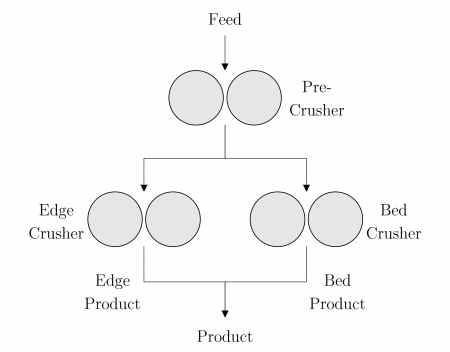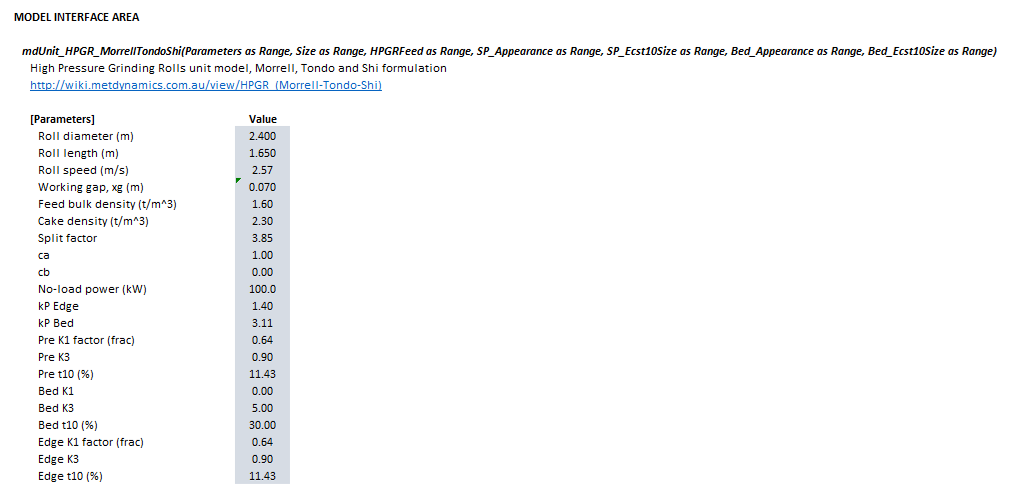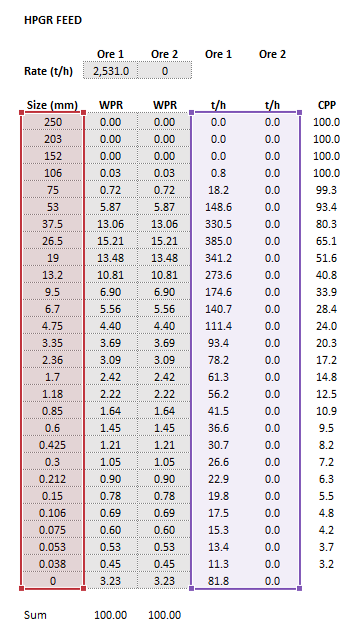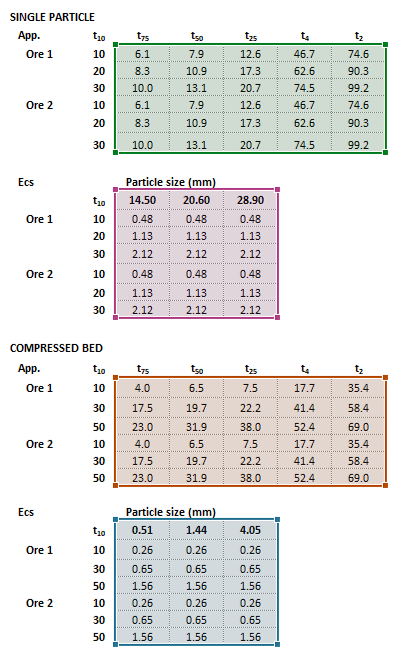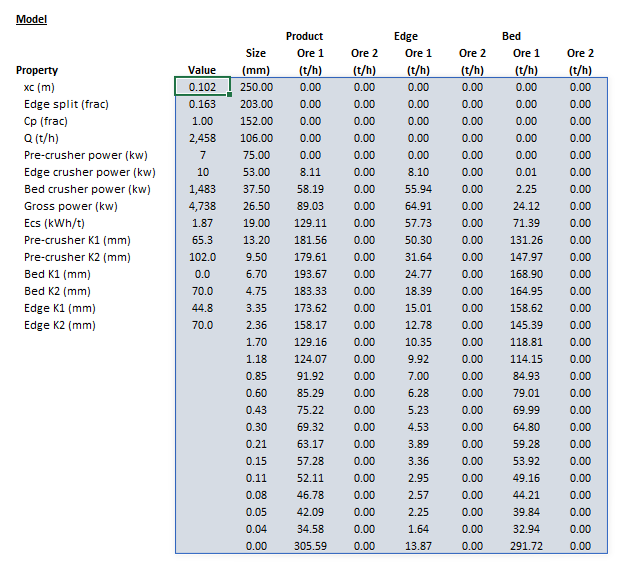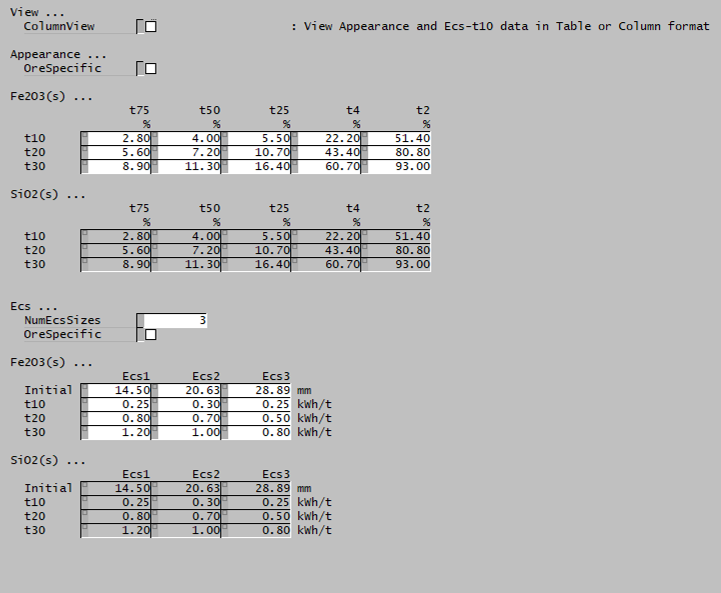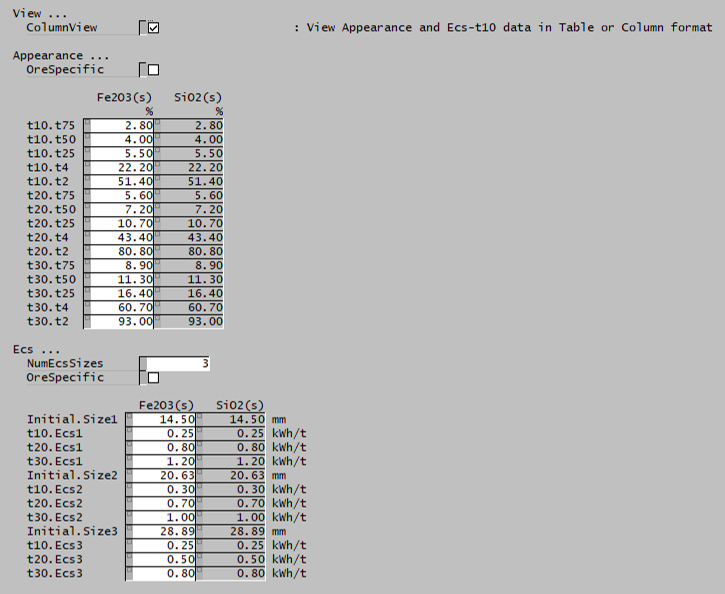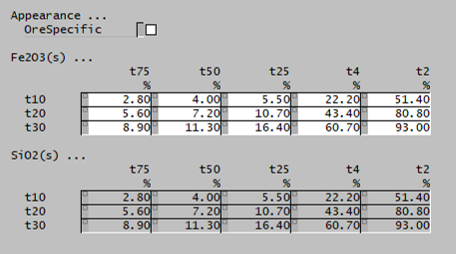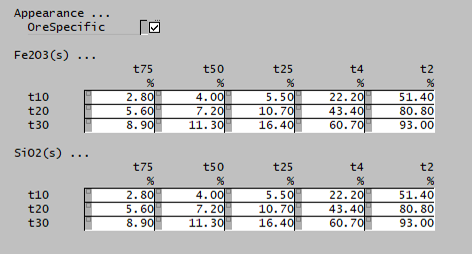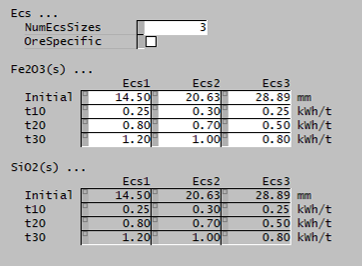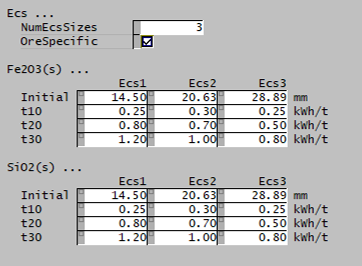|
imported>Scott.Munro |
| Line 42: |
Line 42: |
| (K_3)_{\rm Pre}\text{ (-)}\\ | | (K_3)_{\rm Pre}\text{ (-)}\\ |
| (t_{10})_{\rm Pre}\text{ (}%\text{)}\\ | | (t_{10})_{\rm Pre}\text{ (}%\text{)}\\ |
| | (K_1)_{\rm Bed}\text{ (mm)}\\ |
| (K_3)_{\rm Bed}\text{ (-)}\\ | | (K_3)_{\rm Bed}\text{ (-)}\\ |
| (c_{K_1})_{\rm Edge}\text{ (mm/mm)}\\ | | (c_{K_1})_{\rm Edge}\text{ (mm/mm)}\\ |
| Line 325: |
Line 326: |
| |- | | |- |
| |K1 | | |K1 |
| |style="background: #eaecf0" | Display | | |style="background: #eaecf0" | Input / Display |
| |K1 parameter for Pre, Bed and Edge crushers. | | |K1 parameter for Pre, Bed and Edge crushers. |
| |- | | |- |
| Line 370: |
Line 371: |
|
| |
|
| {{SysCAD (Page, About)}} | | {{SysCAD (Page, About)}} |
| | |
| | ==== Additional notes ==== |
| | |
| | {{SysCAD (Text, HPGR, No PSD Splits)}} |
|
| |
|
| == References == | | == References == |
Revision as of 01:54, 9 June 2023
Description
This article describes the Morrell, Shi and Tondo (1997) model for comminution by High Pressure Grinding Rolls (HPGR), verified for simulation and scale-up by Daniel and Morrell (2004).[1][2]
Model theory
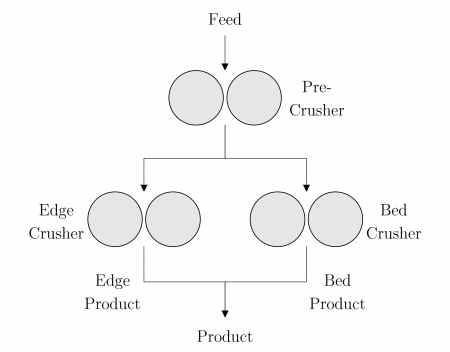
Figure 1. Schematic diagram showing the Whiten crusher sub-model arrangement of the Morrell-Shi-Tondo approach (after Morrell et al., 1997).
[1]
 This section is currently under construction. Please check back later for updates and revisions. This section is currently under construction. Please check back later for updates and revisions.
|
The Morrell, Tondo and Shi (1997) model simulates HPGR performance by linking three separate instances of the Whiten crusher model.[1] The crusher instances represent comminution by the sub-processes of pre-crushing, edge crushing, and compressed bed crushing, as illustrated in Figure 1.
Please see Crusher (Whiten) for a full description of the Whiten crusher model.
Excel
The Morrell-Tondo-Shi HPGR model may be invoked from the Excel formula bar with the following function call:
=mdUnit_HPGR_MorrellTondoShi(Parameters as Range, Size as Range, HPGRFeed as Range, SP_Appearance as Range, SP_Ecst10Size-t10-size as Range, Bed_Appearance as Range, Bed_Ecst10Size as Range)
Invoking the function with no arguments will print Help text associated with the model, including a link to this page.
Inputs
The required inputs are defined below in matrix notation with elements corresponding to cells in Excel row ( ) x column (
) x column ( ) format:
) format:



where:
 is the diameter of the rolls (m)
is the diameter of the rolls (m) is the length of the rolls (m)
is the length of the rolls (m) is the working gap (m)
is the working gap (m) is the bulk density of the feed solids (t/m3)
is the bulk density of the feed solids (t/m3) is the bulk density of the discharge cake solids (t/m3)
is the bulk density of the discharge cake solids (t/m3) is the edge split factor (-)
is the edge split factor (-) is a throughput relationship parameter
is a throughput relationship parameter is a throughput relationship parameter
is a throughput relationship parameter is the no-load power draw (kW)
is the no-load power draw (kW) is the power coefficient (kW/kW)
is the power coefficient (kW/kW) is the
is the  scale factor (mm/mm)
scale factor (mm/mm) is an exponent determining the shape of the Whiten crusher classification function
is an exponent determining the shape of the Whiten crusher classification function is a parameter of the Whiten crusher breakage function, defined as the fraction of broken particles which are smaller than one-tenth of the original particle size (%)
is a parameter of the Whiten crusher breakage function, defined as the fraction of broken particles which are smaller than one-tenth of the original particle size (%) is the number of size intervals
is the number of size intervals is the number of ore types
is the number of ore types is the size of the square mesh interval that mass is retained on (mm)
is the size of the square mesh interval that mass is retained on (mm) , i.e. descending size order from top size (
, i.e. descending size order from top size ( ) to sub mesh (
) to sub mesh ( mm)
mm) is the mass flow rate of particles in the crusher feed (t/h)
is the mass flow rate of particles in the crusher feed (t/h) is the fraction of mass passing one-
is the fraction of mass passing one- th the size of a parent particle (%) when
th the size of a parent particle (%) when  passes one-tenth the size of a parent particle (%),
passes one-tenth the size of a parent particle (%),  ,
, 
 is the size of a parent particle subject to breakage for Energy-Size Reduction relationship testing (mm)
is the size of a parent particle subject to breakage for Energy-Size Reduction relationship testing (mm) is the number of particle sizes subject to breakage for Energy-Size Reduction relationship testing
is the number of particle sizes subject to breakage for Energy-Size Reduction relationship testing is the specific comminution energy required to break a parent particle of size
is the specific comminution energy required to break a parent particle of size  into a distribution of progeny particles with
into a distribution of progeny particles with  passing one-tenth of the parent size (kWh/t)
passing one-tenth of the parent size (kWh/t)- the
 subscript indicates properties associated with single particle breakage
subscript indicates properties associated with single particle breakage
- the
 subscript indicates properties associated with bed compression breakage
subscript indicates properties associated with bed compression breakage
Results
The results are displayed in Excel as an array corresponding to the matrix notation below:

where:
 is the critical gap size (m)
is the critical gap size (m) is the fraction of feed reporting to the edge crusher (frac)
is the fraction of feed reporting to the edge crusher (frac) is the throughput scaling factor (frac)
is the throughput scaling factor (frac) is power draw (kW)
is power draw (kW) is the specific comminution energy (kWh/t)
is the specific comminution energy (kWh/t) is the mass flow rate of particles in the overall, combined product (t/h)
is the mass flow rate of particles in the overall, combined product (t/h) is the mass flow rate of particles in the edge product (t/h)
is the mass flow rate of particles in the edge product (t/h) is the mass flow rate of particles in the bed (centre) product (t/h)
is the mass flow rate of particles in the bed (centre) product (t/h)
Example
The images below show the selection of input arrays and output results in the Excel interface.
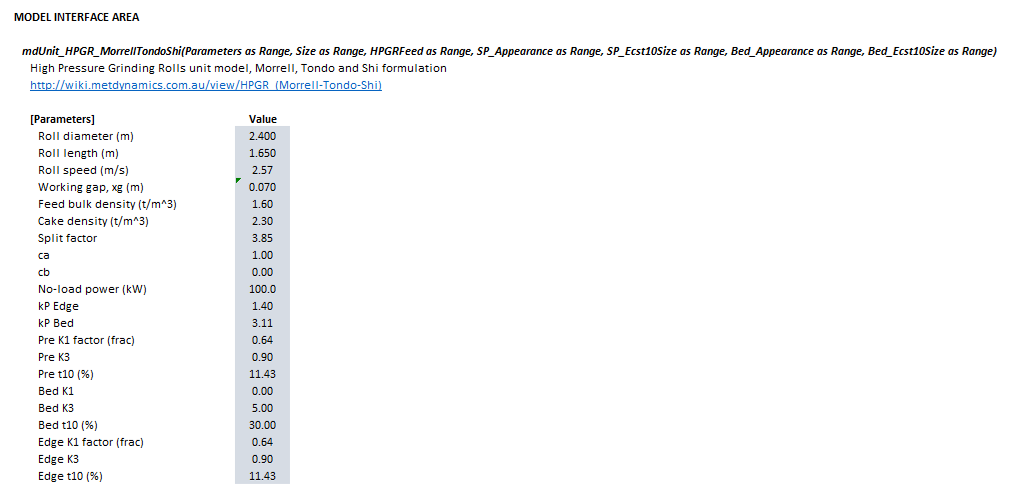 Figure 2. Example showing the selection of the Parameters (blue frame) array in Excel. |
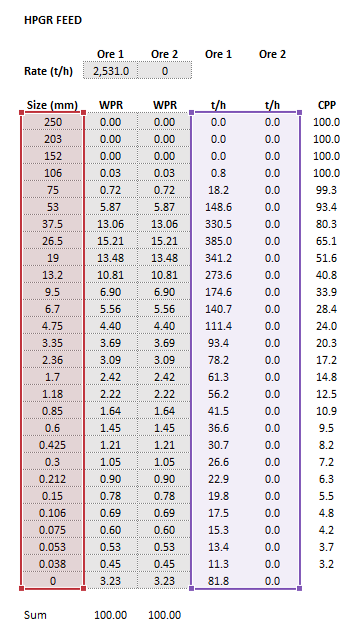 Figure 2. Example showing the selection of the Size (red frame) and HPGRFeed (purple frame) arrays in Excel. |
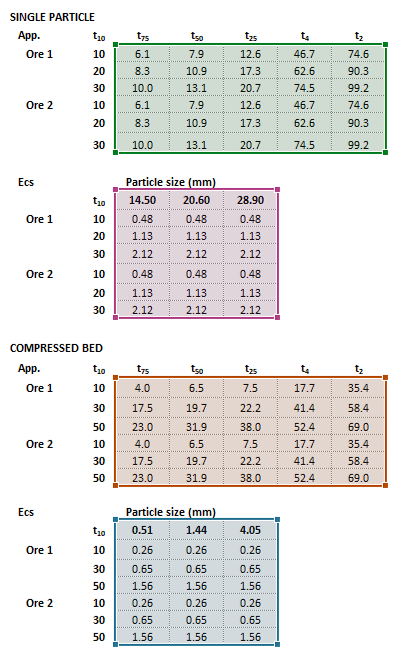 Figure 4. Example showing the selection of the Single Particle Appearance (green frame), Single Particle Energy-Size Reduction (pink frame), Compressed Bed Appearance (brown frame), and Compressed Bed Energy-Size Reduction (teal frame) arrays in Excel. |
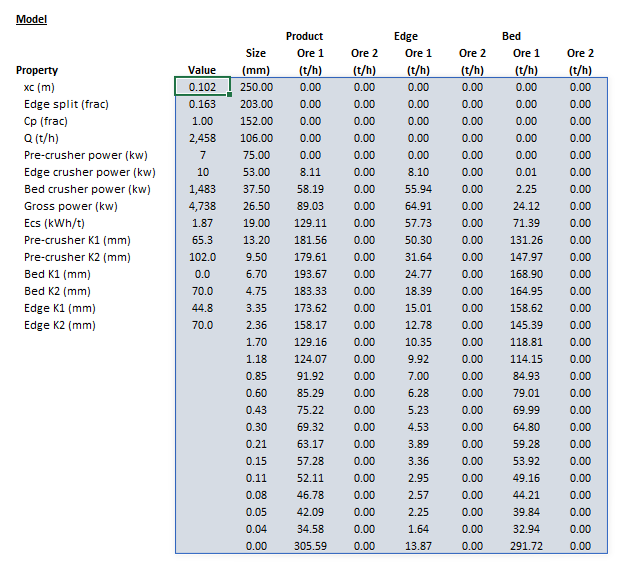 Figure 5. Example showing the outline of the Results (light blue frame) array in Excel. |
SysCAD
The sections and variable names used in the SysCAD interface are described in detail in the following tables.
MD_HPGR page
The first tab page in the access window will have this name.
| Tag (Long/Short)
|
Input / Display
|
Description/Calculated Variables/Options
|
| Tag
|
Display
|
This name tag may be modified with the change tag option.
|
| Condition
|
Display
|
OK if no errors/warnings, otherwise lists errors/warnings.
|
| ConditionCount
|
Display
|
The current number of errors/warnings. If condition is OK, returns 0.
|
| GeneralDescription / GenDesc
|
Display
|
This is an automatically generated description for the unit. If the user has entered text in the 'EqpDesc' field on the Info tab (see below), this will be displayed here.
If this field is blank, then SysCAD will display the unit class ID.
|
| Requirements
|
| On
|
CheckBox
|
This enables the unit. If this box is not checked, then the material will pass straight through the crusher with no change to the size distribution.
|
| NumParallelUnits
|
Input
|
The number of parallel, identical units to simulate:
- Feed is divided by the number of parallel units before being sent to the unit model.
- Unit model products are multiplied back by the same value and returned to the SysCAD product streams.
- All unit model result values are shown per parallel unit.
|
| Method
|
Fixed Discharge
|
The discharge particle size distribution is user defined. Different distributions can be used for different solids.
|
| Morrell-Shi-Tondo
|
The throughput, power draw and product size distribution are determined by the Morrell-Tondo-Shi model. Different parameters can be used for different solids.
|
| Torres
|
The throughput, power draw and product size distribution are determined by the Torres model. Different parameters can be used for different solids.
|
| Campos
|
The throughput, power draw and product size distribution are determined by the Campos model. Different parameters can be used for different solids.
|
| Options
|
| ShowQFeed
|
CheckBox
|
QFeed and associated tab pages (eg Sp) will become visible, showing the properties of the combined feed stream.
|
| ShowQProd
|
CheckBox
|
QProd and associated tab pages (eg Sp) will become visible, showing the properties of the products.
|
| SizeForPassingFracCalc
|
Input
|
Size fraction for % Passing calculation. The size fraction input here will be shown in the Stream Summary section.
|
| FracForPassingSizeCalc
|
Input
|
Fraction passing for Size calculation. The fraction input here will be shown in the Stream Summary section.
|
| Stream Summary
|
| MassFlow / Qm
|
Display
|
The total mass flow in each stream.
|
| SolidMassFlow / SQm
|
Display
|
The Solids mass flow in each stream.
|
| LiquidMassFlow / LQm
|
Display
|
The Liquid mass flow in each stream.
|
| VolFlow / Qv
|
Display
|
The total Volume flow in each stream.
|
| Temperature / T
|
Display
|
The Temperature of each stream.
|
| Density / Rho
|
Display
|
The Density of each stream.
|
| SolidFrac / Sf
|
Display
|
The Solid Fraction in each stream.
|
| LiquidFrac / Lf
|
Display
|
The Liquid Fraction in each stream.
|
| Passing
|
Display
|
The mass fraction passing the user-specified size (in the field SizeForPassingFracCalc) in each stream.
|
| Passes
|
Display
|
The user-specified (in the field FracForPassesSizeCalc) fraction of material in each stream will pass this size fraction.
|
HPGR page
The HPGR page is used to specify the input parameters for the HPGR model.
| Tag (Long/Short)
|
Input / Display
|
Description/Calculated Variables/Options
|
| MorrellTondoShi
|
| HelpLink
|
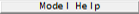
|
Opens a link to this page using the system default web browser. Note: Internet access is required.
|
| Requirements
|
| NumParallelUnits
|
Input
|
The number of parallel, identical units to simulate:
- Feed is divided by the number of parallel units before being sent to the unit model.
- Unit model product is multiplied back by the same value and returned to the SysCAD product stream.
- All unit model result values are shown per parallel unit.
|
| Parameters
|
| RollDiameter / D
|
Input
|
Diameter of the rolls.
|
| RollLength / L
|
Input
|
Length of the rolls.
|
| RollSpeed / U
|
Input
|
Circumferential velocity of the rolls.
|
| Working gap / xg
|
Input
|
Working gap between the rolls.
|
| FeedBulkDensity / Rhoc
|
Input
|
Bulk density of the feed solids.
|
| CakeDensity / Rhog
|
Input
|
Bulk density of the discharge cake solids.
|
| SplitFactor / g
|
Input
|
Edge split factor.
|
| CpA
|
Input
|
Throughput relationship parameter.
|
| CpB
|
Input
|
Throughput relationship parameter.
|
| NoLoadPower
|
Input
|
No-load power draw of machine.
|
| PowerCoeffEdge / kPEdge
|
Input
|
Power coefficient of edge crusher.
|
| PowerCoeffBed / kPBed
|
Input
|
Power coefficient of bed crusher.
|
| Whiten
|
| K1Factor
|
Input
|
K1 parameter scaling factor for Pre and Edge crushers.
|
| K1
|
Input / Display
|
K1 parameter for Pre, Bed and Edge crushers.
|
| K2
|
Display
|
K2 parameter for Pre, Bed and Edge crushers.
|
| K3
|
Input
|
K3 parameter for Pre, Bed and Edge crushers.
|
| t10
|
Input
|
t10 parameter for Pre, Bed and Edge crushers.
|
| Results
|
| CriticalGap / xc
|
Display
|
Critical gap.
|
| EdgeSplit / f
|
Display
|
Edge split fraction.
|
| Cp
|
Display
|
Throughput scaling factor.
|
| Throughput / Q
|
Display
|
Maximum throughput of HPGR unit.
|
| GrossPower
|
Display
|
Gross power draw of HPGR unit.
|
| Ecs
|
Display
|
Specific comminution energy of HPGR unit.
|
Ore page
This page is used to define the crusher comminution properties of SysCAD species with the size distribution quality in the project.
About page
This page is provides product and licensing information about the Met Dynamics Models SysCAD Add-On.
| Tag (Long/Short)
|
Input / Display
|
Description/Calculated Variables/Options
|
| About
|
| HelpLink
|
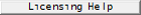
|
Opens a link to the Installation and Licensing page using the system default web browser. Note: Internet access is required.
|
| Information
|
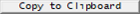
|
Copies Product and License information to the Windows clipboard.
|
| Product
|
| Name
|
Display
|
Met Dynamics software product name
|
| Version
|
Display
|
Met Dynamics software product version number.
|
| BuildDate
|
Display
|
Build date and time of the Met Dynamics Models SysCAD Add-On.
|
| License
|
| File
|
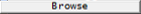
|
This is used to locate a Met Dynamics software license file.
|
| Location
|
Display
|
Type of Met Dynamics software license or file name and path of license file.
|
| SiteCode
|
Display
|
Unique machine identifier for license authorisation.
|
| ReqdAuth
|
Display
|
Authorisation level required, MD-SysCAD Full or MD-SysCAD Runtime.
|
| Status
|
Display
|
License status, LICENSE_OK indicates a valid license, other messages report licensing errors.
|
| IssuedTo
|
Display
|
Only visible if Met Dynamics license file is used. Name of organisation/seat the license is authorised to.
|
| ExpiryDate
|
Display
|
Only visible if Met Dynamics license file is used. License expiry date.
|
| DaysLeft
|
Display
|
Only visible if Met Dynamics license file is used. Days left before the license expires.
|
Additional notes
When the edge stream is connected, the following applies to mass splits:
- Solid species without a particle size distribution property are split to the edge stream according to the overall mass split of the default particle size distribution species selected in the SysCAD Project Configuration
- If the default particle size distribution species is not present in the unit feed, the overall split of all other species with particle size distributions combined is used, as determined by the model.
- Liquids species are split between the edge and product streams in the same proportion as solid species.
- Gas phase species report directly to the product stream without split.
References
- ↑ 1.0 1.1 1.2 Morrell, S., Tondo, L.A., and Shi, F., 1997. Modelling and scale-up of high pressure grinding rolls. In Proc. XX International Mineral Processing Congress, Aachen, Germany, September 1997.
- ↑ Daniel, M.J. and Morrell, S., 2004. HPGR model verification and scale-up. Minerals Engineering, 17(11-12), pp.1149-1161.