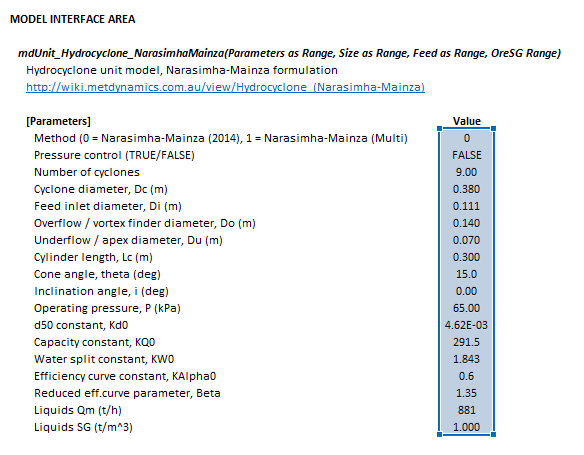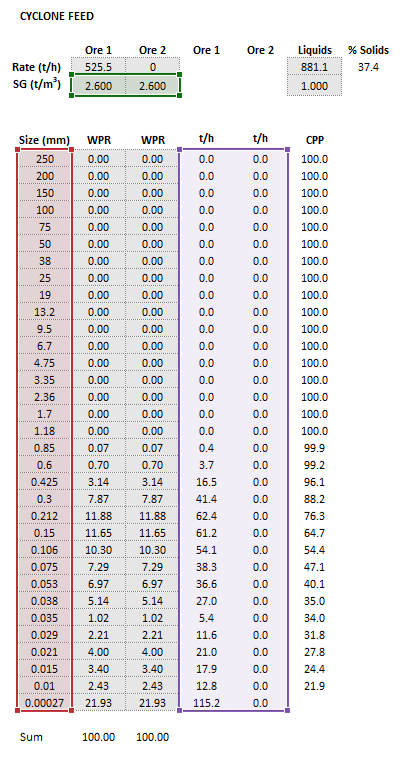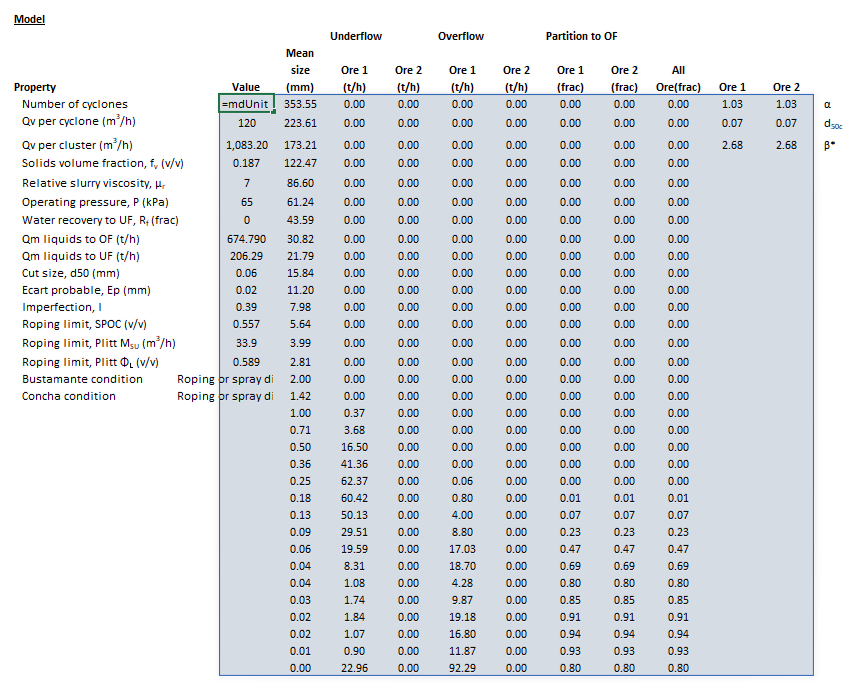Hydrocyclone (Narasimha-Mainza)
Description
This article describes the Narasimha-Mainza model for hydrocyclone size classification.
Narasimha et al. (2014a) describe an empirical hydrocyclone model that improves on the Plitt and Nageswararao approaches with the addition of several features:[1]
- A sharpness of separation equation
- A slurry viscosity term that includes the effects of very fine particles
- Terms for cyclone inclination, particle density, g-forces, flow regime (Reynolds Number) and turbulent diffusion
Narasimha et al. (2014b) subsequently presented a multi-component version of the same model, with revised equations for cut size and sharpness of separation per ore component:[2]
Model theory
Efficiency curve
Corrected cut size
Liquids recovery
Sharpness of separation
Cyclone capacity
Multi-component modelling
Narasimha, Mainza and Holtham (2014)
Silveira, Delboni and Bergerman (2024)
Partition metrics
Roping
Additional notes
Note that the equations presented by Narasimha et al. (2014) differ from those presented in Narasimha's original dissertation.[3]
The user should be aware of which model formulation is being applied when adopting calibration parameters from external sources. Recalibration of model parameters via the Excel interface below is recommended in such cases.
Excel
The Narasimha-Mainza hydrocyclone model may be invoked from the Excel formula bar with the following function call:
=mdUnit_Hydrocyclone_NarasimhaMainza(Parameters as Range, Size as Range, Feed as Range, OreSG Range, Optional Kd0 as Range, Optional Kalpha0 as Range)
Invoking the function with no arguments will print Help text associated with the model, including a link to this page.
Inputs
The required inputs are defined below in matrix notation with elements corresponding to cells in Excel row ([math]\displaystyle{ i }[/math]) x column ([math]\displaystyle{ j }[/math]) format:
- [math]\displaystyle{ \mathit{Parameters}= \begin{bmatrix} \text{Method}\\ \text{Pressure control}\\ \text{Number of cyclones}\\ D_{\rm c}\text{ (m)}\\ D_{\rm i}\text{ (m)}\\ D_{\rm o}\text{ (m)}\\ D_{\rm u}\text{ (m)}\\ L_{\rm c}\text{ (m)}\\ \theta\text{ (deg.)}\\ i\text{ (deg.)}\\ P\text{ (kPa)}\\ K_{\rm d0}\\ K_{\rm Q0}\\ K_{\rm w0}\\ K_{\alpha}\\ \beta\\ (Q_{\rm M,F})_{\rm L}\text{ (t/h)}\\ \rho_{\rm f}\text{ (t/m}^{\text{3}}\text{)}\\ \end{bmatrix},\quad \begin{array}{l} Size = \begin{bmatrix} d_{1}\text{ (mm)}\\ \vdots\\ d_n\text{ (mm)}\\ \end{bmatrix},\quad \mathit{Feed}= \begin{bmatrix} (Q_{\rm M,F})_{11}\text{ (t/h)} & \dots & (Q_{\rm M,F})_{1m}\text{ (t/h)}\\ \vdots & \ddots & \vdots\\ (Q_{\rm M,F})_{n1}\text{ (t/h)} & \dots & (Q_{\rm M,F})_{nm}\text{ (t/h)}\\ \end{bmatrix},\quad \mathit{OreSG}= \begin{bmatrix} (\rho_{\rm s})_1\text{ (t/m}^\text{3}\text{)} & \dots & (\rho_{\rm s})_m\text{ (t/m}^\text{3}\text{)}\\ \end{bmatrix},\quad \mathit{Kd0}= \begin{bmatrix} (K_{\rm d0})_1 & \dots & (K_{\rm d0})_m\\ \end{bmatrix}^*,\quad \mathit{Kalpha 0}= \begin{bmatrix} (K_{\alpha 0})_1 & \dots & (K_{\alpha 0})_m\\ \end{bmatrix}^* \end{array} }[/math]
where:
- [math]\displaystyle{ \text{Method} }[/math] is the set of equations to use (0 = Narasimha et al. (2014), 1 = Narasimha et al. (Multi))
- [math]\displaystyle{ \text{Pressure control} }[/math] indicates whether the number of cyclones required at the given feed flow rate and pressure set point is returned (TRUE) or the operating pressure at the given feed flowrate and number of cyclones is returned (FALSE)
- [math]\displaystyle{ \text{Number of cyclones} }[/math] is the number of cyclones operating in a cluster. The number of cyclones is ignored if [math]\displaystyle{ \text{Pressure control} }[/math] is TRUE (the value is returned in the results instead)
- [math]\displaystyle{ P }[/math], the operating pressure, is ignored if [math]\displaystyle{ \text{Pressure control} }[/math] is FALSE (the value is returned in the results instead)
- [math]\displaystyle{ \rho_{\rm f} }[/math] is the density of liquids (fluids) in the feed (t/m3)
- [math]\displaystyle{ d_i }[/math] is the size of the square mesh interval that feed mass is retained on (mm)
- [math]\displaystyle{ m }[/math] is the number of ore types
- [math]\displaystyle{ Q_{\rm M,F} }[/math] is feed solids mass flow rate by size and ore type (t/h)
- [math]\displaystyle{ (Q_{\rm M,F})_{\rm L} }[/math] is the mass flow feed rate of liquids into the cyclone (t/h)
- [math]\displaystyle{ ^* }[/math] indicates optional arrays to specify cut size and sharpness parameters by ore/mineral/class type. If either array is omitted (default), the [math]\displaystyle{ K_{{\rm d0}} }[/math] and [math]\displaystyle{ K_{\alpha 0} }[/math] values supplied in the [math]\displaystyle{ \mathit{Parameters} }[/math] array are used instead.
Results
The results are displayed in Excel as an array corresponding to the matrix notation below:
- [math]\displaystyle{ \mathit{mdUnit\_Hydrocyclone\_NarasimhaMainza} = \begin{bmatrix} \begin{bmatrix} \text{Number of cyclones}\\ \text{Qv per cyclone (m}^{\text{3}}\text{/h)}\\ \text{Qv per cluster (m}^{\text{3}}\text{/h)}\\ C_{\rm V} \text{ (}\%\text{ v/v)}\\ P\text{ (kPa)}\\ R_{\rm v}\text{ (frac)}\\ R_{\rm f}\text{ (frac)}\\ \text{Water split to OF (frac)}\\ d_{\rm 50c}\text{ (mm)}\\ (Q_{\rm M,OF})_{\rm L}\text{ (t/h)}\\ (Q_{\rm M,UF})_{\rm L}\text{ (t/h)}\\ d_{50}\text{ (mm)}\\ E_{\rm p}\text{ (mm)}\\ I\\ \text{SPOC }C_{\rm VU}\text{ (v/v)}\\ \text{Plitt }M_{\rm SU}\text{ (m}^{3}\text{/h)}\\ \text{Plitt }\Phi_{\rm L}\text{ (v/v)}\\ \text{Bustamante condition}\\ \text{Concha condition}\\ \end{bmatrix} \begin{array}{cccccc} \begin{bmatrix} \bar d_1\text{ (mm)}\\ \vdots\\ \bar d_n\text{ (mm)} \end{bmatrix} & \begin{bmatrix} (Q_{\rm M,UF})_{11}\text{ (t/h)} & \dots & (Q_{\rm M,UF})_{1m}\text{ (t/h)}\\ \vdots & \ddots & \vdots\\ (Q_{\rm M,UF})_{n1}\text{ (t/h)} & \dots & (Q_{\rm M,UF})_{nm}\text{ (t/h)}\\ \end{bmatrix} & \begin{bmatrix} (Q_{\rm M,OF})_{11}\text{ (t/h)} & \dots & (Q_{\rm M,OF})_{1m}\text{ (t/h)}\\ \vdots & \ddots & \vdots\\ (Q_{\rm M,OF})_{n1}\text{ (t/h)} & \dots & (Q_{\rm M,OF})_{nm}\text{ (t/h)}\\ \end{bmatrix} & \begin{bmatrix} (E_{\rm oa})_{11}\text{ (frac)} & \dots & (E_{\rm oa})_{1m}\text{ (frac)}\\ \vdots & \ddots & \vdots\\ (E_{\rm oa})_{n1}\text{ (frac)} & \dots & (E_{\rm oa})_{nm}\text{ (frac)}\\ \end{bmatrix} & \begin{bmatrix} (P_{\rm OF})_{1,{\rm All}}\\ \vdots\\ (P_{\rm OF})_{n,{\rm All}}\\ \end{bmatrix} & \begin{bmatrix} \alpha_1 & \dots & \alpha_m\\ (d_{\rm 50c})_1 & \dots & (d_{\rm 50c})_m\\ \beta^*_1 & \dots & \beta^*_m\\ \end{bmatrix}\\ \\ \\ \\ \\ \\ \\ \\ \\ \\ \\ \\ \\ \\ \\ \\ \end{array} \end{bmatrix} }[/math]
where:
- [math]\displaystyle{ \text{Number of cyclones} }[/math] is the number of cyclones required at the given [math]\displaystyle{ \text{Qv per cluster} }[/math] and operating pressure [math]\displaystyle{ \text{P} }[/math], if [math]\displaystyle{ \text{Pressure control} }[/math] = TRUE
- [math]\displaystyle{ \text{Qv per cyclone} }[/math] is the volumetric feed flow rate per cyclone (m3/h)
- [math]\displaystyle{ \text{Qv per cluster} }[/math] is the total volumetric feed flow rate to the cluster of cyclones (m3/h)
- [math]\displaystyle{ \text{P} }[/math] is the pressure drop across the cyclone cluster with [math]\displaystyle{ \text{Number of cyclones} }[/math] operating at feed rate [math]\displaystyle{ \text{Qv per cluster} }[/math], if [math]\displaystyle{ \text{Pressure control} }[/math] = FALSE (kPa)
- [math]\displaystyle{ \text{Water split to OF} }[/math] is actual split of liquids to the overflow (frac)
- [math]\displaystyle{ (Q_{\rm M,OF})_{\rm L} }[/math] is the mass flow rate of liquids to the overflow stream (t/h)
- [math]\displaystyle{ (Q_{\rm M,UF})_{\rm L} }[/math] is the mass flow rate of liquids to the underflow stream (t/h)
- [math]\displaystyle{ \text{SPOC }C_{\rm VU} }[/math] is the SPOC roping limit of volume fraction solids in the underflow stream (v/v)
- [math]\displaystyle{ \text{Plitt }M_{\rm SU} }[/math] is the Plitt roping limit of volumetric flow rate of solids in the underflow stream (m3/h)
- [math]\displaystyle{ \text{Plitt }\Phi_{\rm L} }[/math] is the Plitt roping limit of volume fraction solids in the underflow stream (v/v)
- [math]\displaystyle{ \text{Bustamante condition} }[/math] is the underflow discharge type based on the Bustamante geometry limits (spray or roping discharge)
- [math]\displaystyle{ \text{Concha condition} }[/math] is the underflow discharge type based on the Concha geometry limits (spray or roping discharge)
- [math]\displaystyle{ Q_{\rm M,UF} }[/math] is mass flow rate of solids to the underflow stream (t/h)
- [math]\displaystyle{ Q_{\rm M,OF} }[/math] is mass flow rate of solids to the overflow stream (t/h)
- [math]\displaystyle{ (P_{\rm OF})_{i,{\rm All}} }[/math] is the actual partition of all particles of size [math]\displaystyle{ i }[/math] to the overflow stream, computed as [math]\displaystyle{ \frac{\sum_{j=1}^m(Q_{\rm M,OF})_{ij}}{\sum_{j=1}^m(Q_{\rm M,F})_{ij}} }[/math] (frac)
Example
The images below show the selection of input arrays and output results in the Excel interface.
SysCAD
The sections and variable names used in the SysCAD interface are described in detail in the following tables.
MD_Hydrocyclone page
The first tab page in the access window will have this name.
| Tag (Long/Short) | Input / Display | Description/Calculated Variables/Options |
|---|---|---|
| Tag | Display | This name tag may be modified with the change tag option. |
| Condition | Display | OK if no errors/warnings, otherwise lists errors/warnings. |
| ConditionCount | Display | The current number of errors/warnings. If condition is OK, returns 0. |
| GeneralDescription / GenDesc | Display | This is an automatically generated description for the unit. If the user has entered text in the 'EqpDesc' field on the Info tab (see below), this will be displayed here.
If this field is blank, then SysCAD will display the unit class ID. |
| Requirements | ||
| On | CheckBox | This enables the unit. If this box is not checked, then the MassFracToUF option appears below. |
| MassFracToUF | Input | Only appears if the On field above is not checked. Specifies the fraction of feed mass that reports to the underflow stream when the model is off. |
| Method | Partition (User) | The partition to overflow for each size interval is defined by the user. Different values can be used for different solids. |
| Partition (Reid-Plitt) | The partition to overflow for each size interval is defined by a Reid-Plitt efficiency curve. Different parameters can be used for different solids. | |
| Partition (Whiten-Beta) | The partition to overflow for each size interval is defined by a Whiten-Beta efficiency curve. Different parameters can be used for different solids. | |
| Nageswararao | The Nageswararao model is used to determine the partition of solids to underflow and overflow for each size interval. | |
| Narasimha-Mainza (2014) | The Narasimha-Mainza (2014) model is used to determine the partition of solids to underflow and overflow for each size interval. | |
| Narasimha-Mainza (Multi) | The Narasimha-Mainza (Multi) model is used to determine the partition of solids to underflow and overflow for each size interval. | |
| Plitt | The Plitt model is used to determine the partition of solids to underflow and overflow for each size interval. | |
| RopingCalcs | CheckBox | Show addition calculations that predict the onset of cyclone underflow roping. |
| Options | ||
| ShowQFeed | CheckBox | QFeed and associated tab pages (eg Sp) will become visible, showing the properties of the combined feed stream. |
| ShowQOF | CheckBox | QOF and associated tab pages (eg Sp) will become visible, showing the properties of the overflow stream. |
| ShowQUF | CheckBox | QUF and associated tab pages (eg Sp) will become visible, showing the properties of the underflow stream. |
| SizeForPassingFracCalc | Input | Size fraction for % Passing calculation. The size fraction input here will be shown in the Stream Summary section. |
| FracForPassingSizeCalc | Input | Fraction passing for Size calculation. The fraction input here will be shown in the Stream Summary section. |
| Stream Summary | ||
| MassFlow / Qm | Display | The total mass flow in each stream. |
| SolidMassFlow / SQm | Display | The Solids mass flow in each stream. |
| LiquidMassFlow / LQm | Display | The Liquid mass flow in each stream. |
| VolFlow / Qv | Display | The total Volume flow in each stream. |
| Temperature / T | Display | The Temperature of each stream. |
| Density / Rho | Display | The Density of each stream. |
| SolidFrac / Sf | Display | The Solid Fraction in each stream. |
| LiquidFrac / Lf | Display | The Liquid Fraction in each stream. |
| Passing | Display | The mass fraction passing the user-specified size (in the field SizeForPassingFracCalc) in each stream. |
| Passes | Display | The user-specified (in the field FracForPassesSizeCalc) fraction of material in each stream will pass this size fraction. |
Cyclone page
The Cyclone page is used to specify the input parameters for the hydrocyclone model.
Partition page
The Partition page is used to display (or specify) the partition by species/component/element/individual phase and size values.
| Tag (Long/Short) | Input / Display | Description/Calculated Variables/Options |
|---|---|---|
| Distribution | ||
| Name | Display | Shows the name of the SysCAD Size Distribution (PSD) quality associated with the feed stream. |
| IntervalCount | Display | Shows the number of size intervals in the SysCAD Size Distribution (PSD) quality associated with the feed stream. |
| SpWithPSDCount | Display | Shows the number of species in the feed stream assigned with the SysCAD Size Distribution (PSD) quality. |
| Partition | ||
| Method | Model / User | Select model-calculated or user-defined partition to separate each solids species type. |
| Density | Display | Density of each solid species. |
| Size | Display | Size of each interval in mesh series. |
| MeanSize | Display | Geometric mean size of each interval in mesh series.
|
| All (All column) | Display |
|
| Partition | Display |
|
| All (All row, All column) | Display |
|
| All (All row, per species) | Display |
|
| CmpPartition | ||
| Components | Hides or shows component partition table. | |
| Size | Display | Size of each interval in mesh series. |
| MeanSize | Display | Geometric mean size of each interval in mesh series. |
| All (All column) | Display |
|
| CmpPartition | Display |
|
| All (All row, All column) | Display |
|
| All (All row, per component) | Display |
|
| ElePartition | ||
| Elements | Hides or shows element partition table. | |
| Size | Display | Size of each interval in mesh series. |
| MeanSize | Display | Geometric mean size of each interval in mesh series. |
| All (All column) | Display |
|
| ElePartition | Display |
|
| All (All row, All column) | Display |
|
| All (All row, per element) | Display |
|
| IPhPartition | ||
| IPhases | Hides or shows individual phases partition table. | |
| Size | Display | Size of each interval in mesh series. |
| MeanSize | Display | Geometric mean size of each interval in mesh series. |
| All (All column) | Display |
|
| IPhPartition | Display |
|
| All (All row, All column) | Display |
|
| All (All row, per individual phase) | Display |
|
Roping page
This page displays the results for hydrocyclone roping limit calculations. The page is only visible if Roping is selected on the MD_Hydrocyclone page.
| Tag (Long/Short) | Input / Display | Description/Calculated Variables/Options |
|---|---|---|
| Roping | ||
| Underflow | ||
| SolidsVolFlow / SQv | Display | Volumetric flow rate of solids in cyclone underflow stream. |
| Plitt.MSu | Display | Plitt's volumetric flow rate of solids in cyclone underflow roping limit. |
| SolidsVolFrac / Svf | Display | Volume fraction of solids in the cyclone underflow stream. |
| SPOC | Display | SPOC volume fraction of solids in the cyclone underflow roping limit. |
| Plitt.phiL | Display | Plitt's volume fraction of solids in the cyclone underflow roping limit. |
| Geometry | ||
| BCondition | Display | Text string describing the spray/roping condition of the cyclone based on Bustamante's geometry limits. |
| CCondition | Display | Text string describing the spray/roping condition of the cyclone based on the Concha et al. geometry limits. |
About page
This page is provides product and licensing information about the Met Dynamics Models SysCAD Add-On.
| Tag (Long/Short) | Input / Display | Description/Calculated Variables/Options |
|---|---|---|
| About | ||
| HelpLink | Opens a link to the Installation and Licensing page using the system default web browser. Note: Internet access is required. | |
| Information | Copies Product and License information to the Windows clipboard. | |
| Product | ||
| Name | Display | Met Dynamics software product name |
| Version | Display | Met Dynamics software product version number. |
| BuildDate | Display | Build date and time of the Met Dynamics Models SysCAD Add-On. |
| License | ||
| File | This is used to locate a Met Dynamics software license file. | |
| Location | Display | Type of Met Dynamics software license or file name and path of license file. |
| SiteCode | Display | Unique machine identifier for license authorisation. |
| ReqdAuth | Display | Authorisation level required, MD-SysCAD Full or MD-SysCAD Runtime. |
| Status | Display | License status, LICENSE_OK indicates a valid license, other messages report licensing errors. |
| IssuedTo | Display | Only visible if Met Dynamics license file is used. Name of organisation/seat the license is authorised to. |
| ExpiryDate | Display | Only visible if Met Dynamics license file is used. License expiry date. |
| DaysLeft | Display | Only visible if Met Dynamics license file is used. Days left before the license expires. |
Additional notes
- Solid species that do not possess a particle size distribution property are split according to the overall mass split of the default particle size distribution species selected in the SysCAD Project Configuration.
- If the default particle size distribution species is not present in the unit feed, the overall split of all other species with particle size distributions combined is used, as determined by the model.
- Gas phase species report directly to the overflow stream without split.
See also
External links
- Crushing and Grinding Example project (help.syscad.net)
- Crushing, Grinding and Flotation Example project (help.syscad.net)
- Gravity, Dense Medium, and Magnetic Separation Example project (help.syscad.net)
- Dynamic Grinding Example project (help.syscad.net)
References
- ↑ Narasimha, M., Mainza, A.N., Holtham, P.N., Powell, M.S. and Brennan, M.S., 2014. A semi-mechanistic model of hydrocyclones—Developed from industrial data and inputs from CFD. International Journal of Mineral Processing, 133, pp.1-12.
- ↑ Narasimha, M., Crasta, J, Sreenivas, T. and Mainza, A. N., 2014. Performance of hydrocyclone separating bi-component mixture. In Proceedings of the XXVII International Mineral Processing Congress, Santiago, Chile, 2014.
- ↑ Narasimha, M., 2009. Improved Computational and Empirical Models of Hydrocyclones. PhD Thesis, University of Queensland (unpublished).