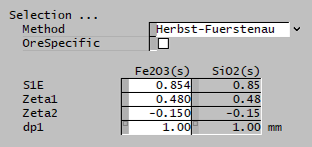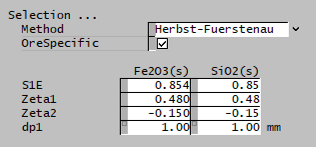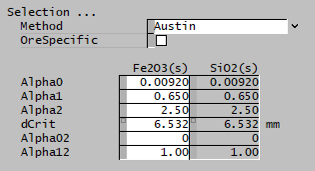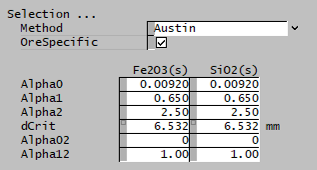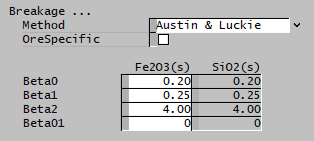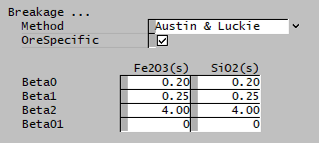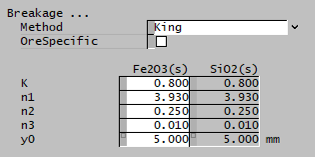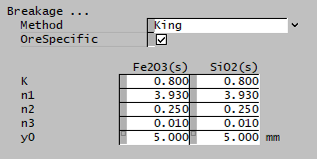Template:SysCAD (Page, HPGR, Torres, HPGR)
Jump to navigation
Jump to search
HPGR page
The HPGR page is used to specify the input parameters for the HPGR model.
| Tag (Long/Short) | Input / Display | Description/Calculated Variables/Options |
|---|---|---|
| HerbstFuerstenau | ||
| HelpLink | Opens a link to this page using the system default web browser. Note: Internet access is required. | |
| Requirements | ||
| NumParallelUnits | Input | The number of parallel, identical units to simulate:
|
| Parameters | ||
| RollDiameter / D | Input | Diameter of the rolls. |
| RollDiameter / D | Input | Diameter of the rolls. |
| Gap / s0 | Input | Gap between the rolls. |
| OperatingPressure / Rp | Input | Operating pressure of the rolls. |
| FeedBulkDensity / Rhoa | Input | Bulk density of solids in the feed. |
| CakeDensityFactor | Input | Cake density factor. |
| EdgeFraction / a | Input | Fraction of the product collected from the edge of the rolls length, appearing in the edge product stream. |
| ForceAngleFactor | Input | Factor applied to alphaIP when computing power draw. |
| NumBlocks / Nb | Input | Number of model blocks, i.e. instances of the Herbst-Fuerstenau mill model along the length of the rolls. |
| Selection | ||
| Method | User | The user specifies the selection function. |
| Herbst and Fuerstenau | The Herbst and Fuerstenau selection function is used. | |
| Austin | The Austin selection function is used. | |
| OreSpecific | CheckBox | Ore-specific parameters, allows the selection function to be separately input for all species. Default is all species have the same set of single input properties. This option is only available if there is more than one species in the project with the size distribution property. |
| The fields below are only visible if Herbst-Fuerstenau is selected. | ||
| S1E | Input | Input parameter of the Herbst-Fuerstenau selection function. |
| Zeta1 | Input | Input parameter of the Herbst-Fuerstenau selection function. |
| Zeta2 | Input | Input parameter of the Herbst-Fuerstenau selection function. |
| dp1 | Input | Input parameter of the Herbst-Fuerstenau selection function. |
| The fields below are only visible if Austin is selected. | ||
| Alpha0 | Input | Input parameter of the Austin selection function. |
| Alpha1 | Input | Input parameter of the Austin selection function. |
| Alpha2 | Input | Input parameter of the Austin selection function. |
| dCrit | Input | Input parameter of the Austin selection function. |
| Alpha02 | Input | Input parameter of the Austin selection function. |
| Alpha12 | Input | Input parameter of the Austin selection function. |
| Breakage | ||
| Method | User | The user specifies the breakage function. |
| Austin and Luckie | The Austin and Luckie breakage function is used. | |
| King | The King selection function is used. | |
| Natural Selection | The Natural selection function is used. | |
| OreSpecific | CheckBox | Ore-specific parameters, allows the breakage function to be separately input for all species. Default is all species have the same set of single input properties. This option is only available if there is more than one species in the project with the size distribution property. |
| The fields below are only visible if Austin and Luckie is selected. | ||
| Beta0 | Input | Input parameter of the Austin and Luckie breakage function. |
| Beta1 | Input | Input parameter of the Austin and Luckie breakage function. |
| Beta2 | Input | Input parameter of the Austin and Luckie breakage function. |
| Beta01 | Input | Input parameter of the Austin and Luckie breakage function. |
| The fields below are only visible if King is selected. | ||
| K | Input | Input parameter of the King breakage function. |
| n1 | Input | Input parameter of the King breakage function. |
| n2 | Input | Input parameter of the King breakage function. |
| n3 | Input | Input parameter of the King breakage function. |
| y0 | Input | Input parameter of the King breakage function. |
| Results | ||
| CakeDensity / delta | Display | Solids density of the cake. |
| CriticalSize / xc | Display | Critical size. |
| InterparComprAngle / alphaIP | Display | Interparticle compression angle. |
| RollsVelocity / U | Display | Circumferential velocity of the rolls. |
| RollsSpeed | Display | Rotational speed of the rolls. |
| SpecificThroughput / mDot | Display | Specific throughput parameter of the HPGR unit. |
| CompressionForce / F | Display | Compression force of the rolls. |
| GrossPower / P | Display | Gross power draw of the HPGR unit |
| SpecificEnergy / W | Display | Specific energy of grinding. |