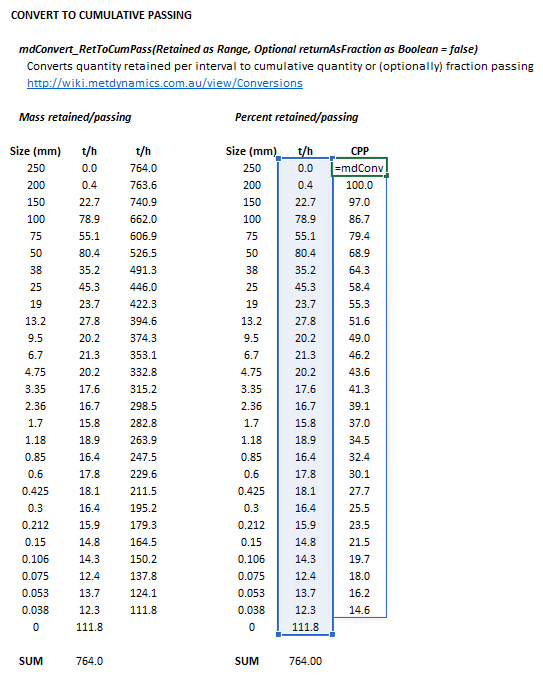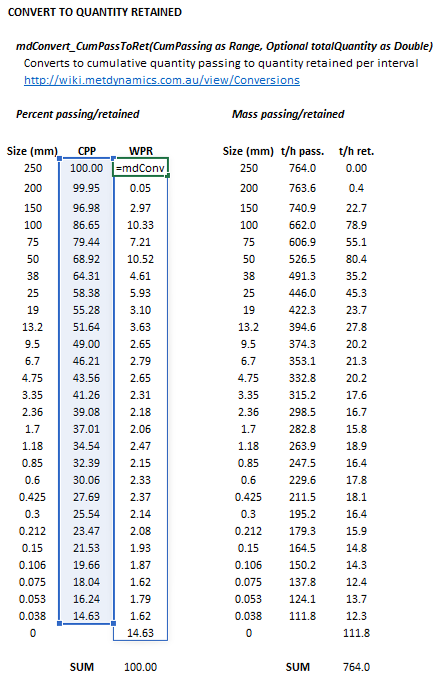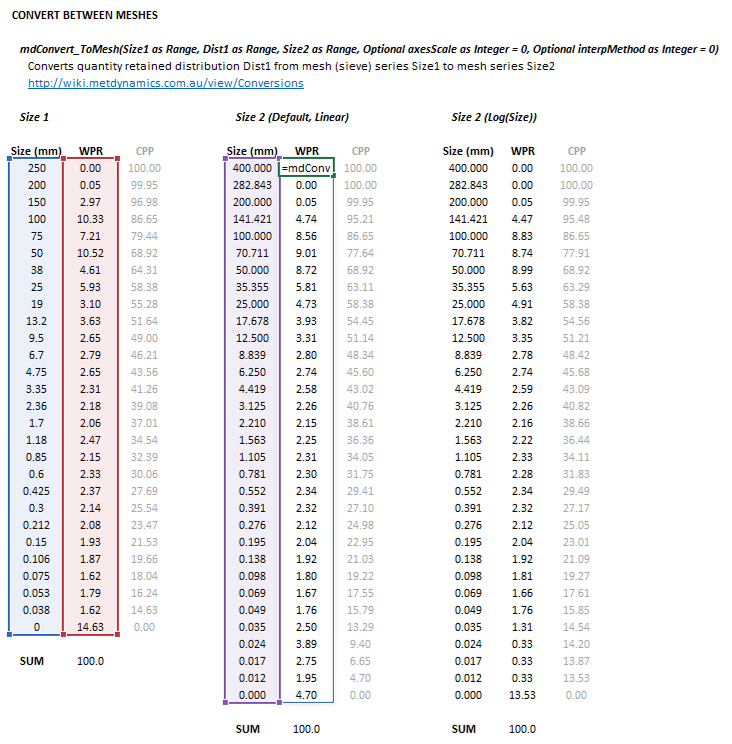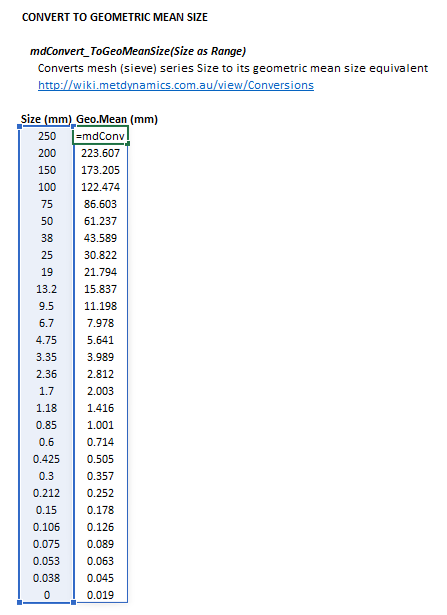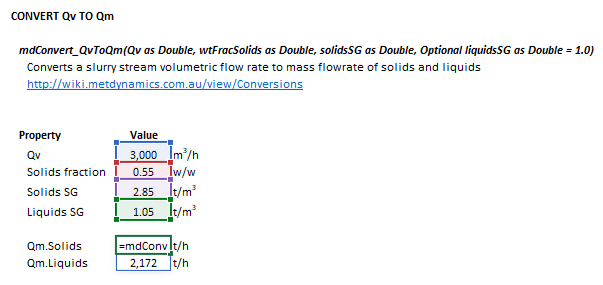Conversions
Description
This article describes methods for converting:
- Quantity or fraction retained to cumulative quantity or fraction passing particle size distributions
- Cumulative quantity passing to quantity retained particle size distributions
- Particle size distributions between different mesh series
- Particle size distribution mesh interval sizes to geometric mean sizes
- Volumetric flow rates of slurry to mass flow rates of solids and liquids
Model theory
Retained to cumulative passing
A distribution of quantity retained on a mesh series is converted to a cumulative quantity passing the same series by the following relation:
- [math]\displaystyle{ P_i = \sum_{j=1}^n p_j - \sum_{k=1}^i p_k \;\;\;\; \text{ for }i=1,\dots, n }[/math]
where:
- [math]\displaystyle{ n }[/math] is the number of size intervals
- [math]\displaystyle{ i }[/math] is the index of the size interval, [math]\displaystyle{ i = \{1,2,\dots,n\} }[/math]
- [math]\displaystyle{ P_i }[/math] is the cumulative quantity passing size interval [math]\displaystyle{ i }[/math]
- [math]\displaystyle{ p_i }[/math] is the quantity retained on size interval [math]\displaystyle{ i }[/math]
Similarly, a cumulative distribution of fraction passing a mesh series may be obtained from quantity retained data by:
- [math]\displaystyle{ (P_{\rm n})_i = 1.0 - \dfrac{\sum_{k=1}^i p_k}{\sum_{j=1}^n p_j} \;\;\;\; \text{ for }i=1,\dots, n }[/math]
where [math]\displaystyle{ (P_{\rm n})_i }[/math] is the normalised cumulative quantity passing size interval [math]\displaystyle{ i }[/math].
Cumulative passing to retained
A cumulative quantity passing distribution is converted to a quantity retained distribution by the following relation:
- [math]\displaystyle{ p_i = \begin{cases} \sum\limits_{j=1}^n p_j - P_i & i = 1\\ P_{i-1} - P_i & 1 \lt i \leq n \end{cases} }[/math]
where:
- [math]\displaystyle{ n }[/math] is the number of size intervals
- [math]\displaystyle{ i }[/math] is the index of the size interval, [math]\displaystyle{ i = \{1,2,\dots,n\} }[/math]
- [math]\displaystyle{ P_i }[/math] is the cumulative quantity passing size interval [math]\displaystyle{ i }[/math]
- [math]\displaystyle{ p_i }[/math] is the quantity retained on size interval [math]\displaystyle{ i }[/math]
Similarly, a fraction retained distribution may be obtained from cumulative quantity passing data by:
- [math]\displaystyle{ (p_{\rm n})_i = \begin{cases} 1.0 - \dfrac{P_i}{\sum\limits_{j=1}^n p_j} & i = 1\\ \dfrac{P_{i-1} - P_i}{\sum\limits_{j=1}^n p_j} & 1 \lt i \leq n \end{cases} }[/math]
where [math]\displaystyle{ (p_{\rm n})_i }[/math] is the normalised quantity (i.e. fraction) retained on size interval [math]\displaystyle{ i }[/math].
Convert between meshes
Given a discrete quantity retained distribution [math]\displaystyle{ (p_1)_i }[/math] on size interval series [math]\displaystyle{ (d_1)_i }[/math], where [math]\displaystyle{ i=1,\dots,n }[/math] and [math]\displaystyle{ n }[/math] is the number of size intervals of distribution 1, the quantity retained distribution [math]\displaystyle{ (p_2)_j }[/math] on size interval series [math]\displaystyle{ (d_2)_j }[/math], where [math]\displaystyle{ j=1,\dots,m }[/math] and [math]\displaystyle{ m }[/math] is the number of size intervals of distribution 2, can be obtained from the following procedure:
- Convert quantity retained distribution [math]\displaystyle{ (p_1)_i }[/math] to cumulative quantity passing distribution [math]\displaystyle{ (P_1)_i }[/math]
- Compute the cumulative quantity passing distribution [math]\displaystyle{ (P_2)_j }[/math] on size interval series [math]\displaystyle{ (d_2)_j }[/math] using an interpolation method with [math]\displaystyle{ (P_1)_i }[/math] and [math]\displaystyle{ (d_1)_i }[/math]
- Convert cumulative quantity passing distribution [math]\displaystyle{ (P_2)_j }[/math] back to the quantity retained distribution [math]\displaystyle{ (p_2)_j }[/math]
Either linear interpolation or cubic spline interpolation methods may be applied to the above procedure.
Furthermore, both the size intervals ([math]\displaystyle{ d_1 }[/math], [math]\displaystyle{ d_2 }[/math]) and cumulative quantity passing ([math]\displaystyle{ P_1 }[/math], [math]\displaystyle{ P_2 }[/math]) distributions may be converted to logarithmic scales prior to interpolation, should this provide a better quality mesh conversion for a given application.
Geometric mean size
The geometric mean size of a particle, [math]\displaystyle{ \bar d_{i} }[/math] (mm), is defined as:
- [math]\displaystyle{ \bar d_{i} = \begin{cases} \sqrt{2} d_1 & i=1\\ \\ \sqrt{d_{i} d_{i-1}} & 1\lt i\lt n\\ \\ 0.5 d_{n-1} & i=n\\ \end{cases} }[/math]
where:
- [math]\displaystyle{ i }[/math] is the index of the size interval, [math]\displaystyle{ i = \{1,2,\dots,n\} }[/math]
- [math]\displaystyle{ n }[/math] is the number of size intervals
- [math]\displaystyle{ d_i }[/math] is the diameter of particles retained in a mesh at size interval [math]\displaystyle{ i }[/math] (mm)
- the value of [math]\displaystyle{ d_i }[/math] decreases as [math]\displaystyle{ i }[/math] increases, i.e. [math]\displaystyle{ d_{i}\gt d_{i+1} }[/math], [math]\displaystyle{ d_1 }[/math] = top size, [math]\displaystyle{ d_n = 0 }[/math]
Slurry volume flow to mass flow
The mass flow rates of solids, [math]\displaystyle{ (Q_{\rm M})_{\rm S} }[/math] (t/h), and liquids, [math]\displaystyle{ (Q_{\rm M})_{\rm L} }[/math] (t/h), in a stream may be computed from:
- The volumetric flow rate of slurry, [math]\displaystyle{ Q_{\rm V} }[/math] (m3/h),
- The specific gravity of solids, [math]\displaystyle{ \rho_{\rm S} }[/math] (t/m3),
- The specific gravity of liquids, [math]\displaystyle{ \rho_{\rm L} }[/math] (t/m3), and
- The mass fraction of solids, [math]\displaystyle{ C_{\rm W} }[/math] (w/w)
with:
- [math]\displaystyle{ (Q_{\rm M})_{\rm S} = \dfrac{Q_{\rm V}}{\left ( \dfrac{1}{\rho_{\rm S}} + \dfrac{1 - C_{\rm W}}{C_{\rm W} \rho_{\rm L}} \right )} }[/math]
- [math]\displaystyle{ (Q_{\rm M})_{\rm L} = Q_{\rm M,S} \left ( \dfrac{1 - C_{\rm W}}{C_{\rm W}} \right ) }[/math]
Excel
Retained to cumulative passing
The retained to cumulative passing method may be invoked from the Excel formula bar with the following function calls:
=mdConvert_RetToCumPass(Retained as Range, Optional returnAsFraction as Bool = false)
Invoking the function with no arguments will print Help text associated with the model, including a link to this page.
The input parameters and calculation results are defined below in matrix notation, along with an example image showing the selection of the same cells and arrays in the Excel interface:
|
| ||||
Cumulative passing to retained
The cumulative passing to retained method may be invoked from the Excel formula bar with the following function calls:
=mdConvert_CumPassToRet(CumPassing as Range, Optional totalQuantity as Double)
Invoking the function with no arguments will print Help text associated with the model, including a link to this page.
The input parameters and calculation results are defined below in matrix notation, along with an example image showing the selection of the same cells and arrays in the Excel interface:
|
| ||||
Convert between meshes
The convert between meshes method may be invoked from the Excel formula bar with the following function calls:
=mdConvert_ToMesh(Size1 as Range, Dist1 as Range, Size2 as Range, Optional axesScale as Integer = 0, Optional interpMethod as Integer = 0)
Invoking the function with no arguments will print Help text associated with the model, including a link to this page.
The input parameters and calculation results are defined below in matrix notation, along with an example image showing the selection of the same cells and arrays in the Excel interface:
|
| ||||
Geometric mean size
The geometric mean size method may be invoked from the Excel formula bar with the following function calls:
=mdConvert_ToGeoMeanSize(Size as Range)
Invoking the function with no arguments will print Help text associated with the model, including a link to this page.
The input parameters and calculation results are defined below in matrix notation, along with an example image showing the selection of the same cells and arrays in the Excel interface:
|
| ||||
Slurry volume flow to mass flow
The slurry volume flow to mass flow method may be invoked from the Excel formula bar with the following function calls:
=mdConvert_QvToQm(Qv as Double, wtFracSolids as Double, solidsSG as Double, Optional liquidsSG as Double = 1)
Invoking the function with no arguments will print Help text associated with the model, including a link to this page.
The input parameters and calculation results are defined below in matrix notation, along with an example image showing the selection of the same cells and arrays in the Excel interface:
|
| ||||