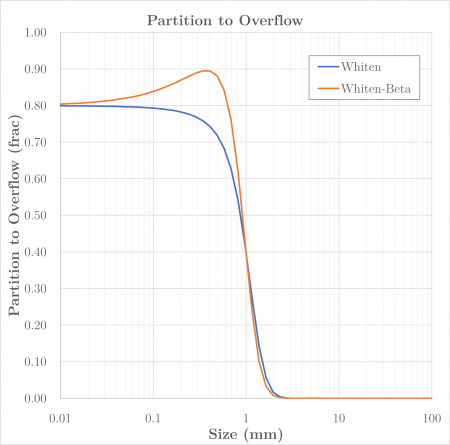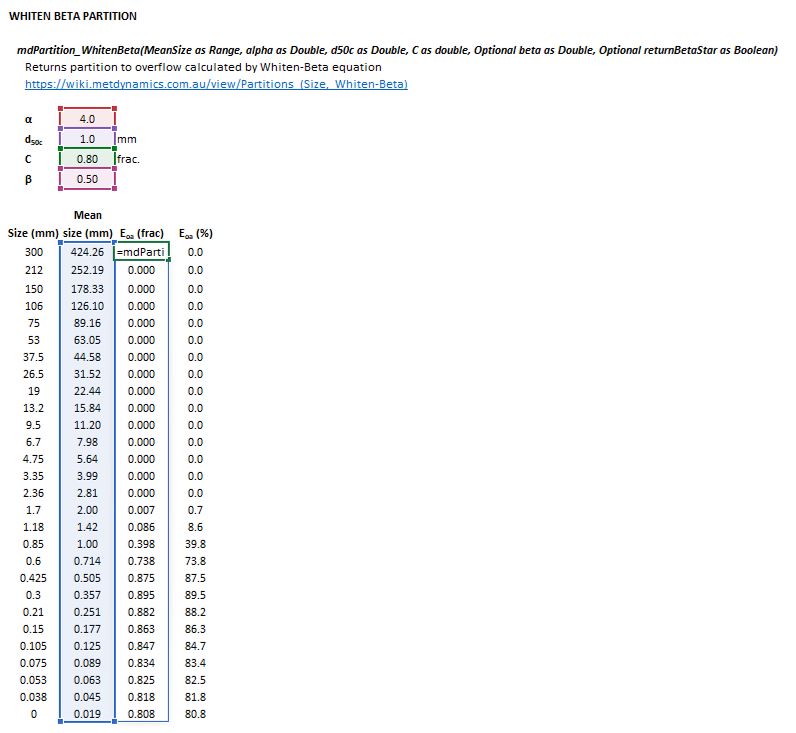Partition (Size, Whiten-Beta): Difference between revisions
md>Scott.Munro m (Text replacement - "{{Name (Text, mdModels2, SysCAD, DLL)}}" to "{{Name (Text, Company Name)|nospace=1}}") |
Scott Munro (talk | contribs) m (1 revision imported) |
(No difference)
| |
Revision as of 07:14, 19 March 2023
Description
This article describes Whiten's expression for the efficiency of recovery to overflow, modified to represent observed 'fish hook' behaviour in the finer sizes.[1]
Model theory
The Whiten-Beta expression for partition to overflow is:
- [math]\displaystyle{ E_{\rm oa}(\bar d_i) = C \left [ \dfrac{ \left (1 + \beta \beta^* \dfrac{\bar d_i}{d_{\rm 50c}} \right )(\exp (\alpha) - 1)}{\exp \left ( \alpha \beta^* \dfrac{\bar d_i}{d_{\rm 50c}} \right ) + \exp (\alpha) - 2} \right ] }[/math]
where:
- [math]\displaystyle{ i }[/math] is the index of the size interval, [math]\displaystyle{ i = \{1,2,\dots,n\} }[/math], [math]\displaystyle{ n }[/math] is the number of size intervals
- [math]\displaystyle{ E_{\rm oa}(\bar d_i) }[/math] is the fraction of particles of size interval [math]\displaystyle{ i }[/math] in the feed reporting to the overflow stream (frac)
- [math]\displaystyle{ \bar d_{i} }[/math] is the geometric mean size of particles in size interval [math]\displaystyle{ i }[/math] (mm)
- [math]\displaystyle{ d_{\rm 50c} }[/math] is the corrected size at which 50% of the particle mass reports to underflow and 50% to overflow (mm)
- [math]\displaystyle{ C }[/math] is the fraction of feed liquids (or fines) split to overflow (frac)
- [math]\displaystyle{ \alpha }[/math] is a parameter representing the sharpness of separation
- [math]\displaystyle{ \beta }[/math] is a term introduced to accommodate the so-called fish-hook effect, and controls the initial rise in the efficiency curve at finer sizes
- [math]\displaystyle{ \beta^* }[/math] is computed to ensure the Whiten-Beta function preserves the definition of [math]\displaystyle{ d_{\rm 50c} }[/math] in the presence of the fish-hook, i.e. [math]\displaystyle{ E = 0.5 C }[/math] at [math]\displaystyle{ d_{\rm 50c} }[/math]
The value of [math]\displaystyle{ \beta^* }[/math] is not an input parameter and is computed numerically, by iteration, since by rearrangement:
- [math]\displaystyle{ \beta^* = \dfrac{\ln \big[ \exp (\alpha) + 2 \beta \beta^* (\exp (\alpha) - 1) \big]}{\alpha} }[/math]
When the value of [math]\displaystyle{ \beta }[/math] is zero, the Whiten-Beta equation reverts to:
- [math]\displaystyle{ E_{{\rm oa}i} = C \left [ \dfrac{ \exp (\alpha) - 1}{\exp \left ( \alpha \dfrac{\bar d_i}{d_{\rm 50c}} \right ) + \exp (\alpha) - 2} \right ] }[/math]
Excel
The Whiten-Beta efficiency curve model may be invoked from the Excel formula bar with the following function call:
=mdPartition_WhitenBeta(MeanSize as Range, alpha as Double, d50c as Double, C as double, Optional beta as Double = 0, Optional returnBetaStar as Boolean = false)
Invoking the function with no arguments will print Help text associated with the model, including a link to this page.
The input parameters and model results are defined below in matrix notation, along with an example image showing the selection of the same cells in the Excel interface:
|
|
|
| where [math]\displaystyle{ \beta^* }[/math] is omitted from the results array if [math]\displaystyle{ returnBetaStar=\text{False} }[/math].
| ||
SysCAD
The Whiten-Beta partition is available from the MetDynamics*Hydrocyclone unit model.
The sections and variable names used in the SysCAD interface are described in detail in the following tables.
Cyclone page
The Cyclone page is used to specify the input parameters for the hydrocyclone model.
References
- ↑ Napier-Munn, T.J., Morrell, S., Morrison, R.D. and Kojovic, T., 1996. Mineral comminution circuits: their operation and optimisation. Julius Kruttschnitt Mineral Research Centre, Indooroopilly, QLD.