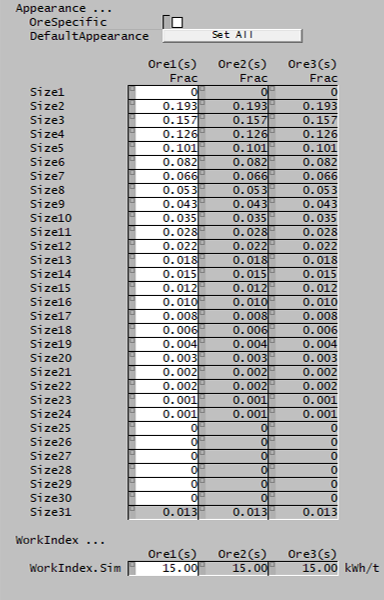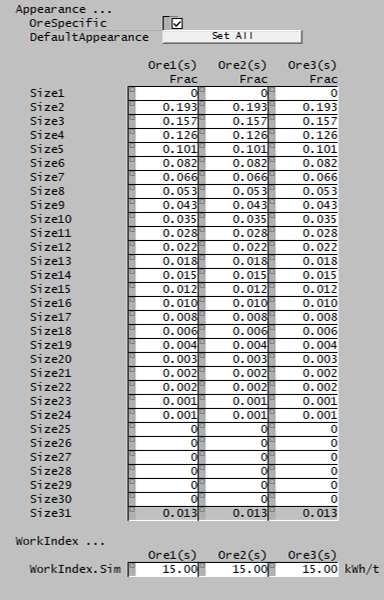Template:SysCAD (Page, Ball Mill, Perfect Mixing, Ore): Difference between revisions
Jump to navigation
Jump to search
Scott Munro (talk | contribs) m (1 revision imported) |
md>Scott.Munro m (→Ore page) |
||
| Line 4: | Line 4: | ||
{{SysCAD_Table_Header}} | {{SysCAD_Table_Header}} | ||
|- | |- | ||
| Line 12: | Line 10: | ||
|OreSpecific | |OreSpecific | ||
|CheckBox | |CheckBox | ||
|Ore-specific parameters, allows the Appearance data to be separately input for all species. Default is all species have the same set of single input properties. | | | ||
* Ore-specific parameters, allows the Appearance data to be separately input for all species. | |||
* Default is all species have the same set of single input properties. | |||
* This option is only available if there is more than one species in the project with the size distribution property. | |||
|- | |- | ||
|DefaultAppearance | |DefaultAppearance | ||
| | | | ||
[[File:ButtonSetAll.png]] | [[File:ButtonSetAll.png]] | ||
|Sets all species to the the default Broadbent-Callcott Appearance function. | |Sets all species to the the default {{#switch: {{{method|}}} | 1 = Kelsall | Broadbent-Callcott }} Appearance function. | ||
|- | |- | ||
|Appearance | |Appearance | ||
| Line 24: | Line 25: | ||
|- | |- | ||
|colspan="3" | | |colspan="3" | | ||
[[File:BallMillPerfectMixing6.png]] [[File:BallMillPerfectMixing7.png]] | {{#switch: {{{method|}}} | 1 = [[File:StirredMillPerfectMixing6.png]] [[File:StirredMillPerfectMixing7.png]] | [[File:BallMillPerfectMixing6.png]] [[File:BallMillPerfectMixing7.png]]}} | ||
|- | |- | ||
! colspan="3" style="text-align:left;" |''WorkIndex'' | ! colspan="3" style="text-align:left;" |''WorkIndex'' | ||
Revision as of 05:31, 27 February 2023
Ore page
This page is used to define the comminution properties of SysCAD species with the size distribution quality in the project.
| Tag (Long/Short) | Input / Display | Description/Calculated Variables/Options |
|---|---|---|
| Appearance | ||
| OreSpecific | CheckBox |
|
| DefaultAppearance | Sets all species to the the default Broadbent-Callcott Appearance function. | |
| Appearance | Input | User-specified Appearance function data for all species with size distribution property. |
| WorkIndex | ||
| WorkIndex.Sim | Input | Bond Ball Work Index data for all species with size distribution property. |