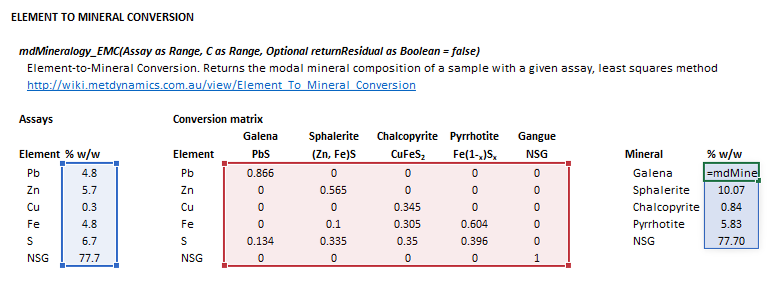Element To Mineral Conversion: Difference between revisions
Jump to navigation
Jump to search
Scott Munro (talk | contribs) m (1 revision imported) |
imported>Scott.Munro m (→Excel) |
||
| (2 intermediate revisions by 2 users not shown) | |||
| Line 1: | Line 1: | ||
== Description == | == Description == | ||
This article describes Whiten's (2007) method for converting | This article describes Whiten's (2007) method for converting elemental assays into mineral compositions.{{Whiten (2007)}} | ||
== Model theory == | == Model theory == | ||
| Line 8: | Line 8: | ||
== Excel == | == Excel == | ||
The Element to Mineral Conversion may be invoked from the Excel formula bar with the following function call: | The Element to Mineral Conversion may be invoked from the Excel formula bar with the following function call: | ||
| Line 16: | Line 14: | ||
{{Excel (Text, Help, No Arguments)}} | {{Excel (Text, Help, No Arguments)}} | ||
The input parameters and calculation results are defined below in matrix notation, along with an example image showing the selection of the same cells and arrays in the Excel interface: | |||
{| | |||
|- style="vertical-align:top;" | |||
| | |||
{| | |||
|- style="vertical-align:top;" | |||
| | |||
:<math> | |||
\begin{align} | |||
\mathit{Assay} & = | |||
\begin{bmatrix} | |||
a_1\text{ (}%\text{ w/w)}\\ | |||
\vdots\\ | |||
a_n\text{ (}%\text{ w/w)}\\ | |||
\end{bmatrix}\\ | |||
\\ | |||
\mathit{C} & = | |||
\begin{bmatrix} | |||
c_{11}\text{ (w/w)} & \cdots & c_{1p}\text{ (w/w)}\\ | |||
\vdots & & \vdots\\ | |||
c_{n1}\text{ (w/w)} & \cdots & c_{np}\text{ (w/w)}\\ | |||
\end{bmatrix}\\ | |||
\\ | |||
\mathit{returnResidual} & = \big [ \text{(True/False)} \big ]\\ | |||
\end{align}</math> | |||
| | |||
::<math> | |||
\begin{align} | |||
\mathit{mdMineralogy\_EMC} & = | |||
\begin{bmatrix} | |||
m_1\text{ (frac)}\\ | |||
\vdots\\ | |||
m_p\text{ (frac)}\\ | |||
\text{Residual}\\ | |||
\end{bmatrix} | |||
\end{align} | |||
</math> | |||
|- style="vertical-align:top;" | |||
|colspan="2"| | |||
where: | |||
* <math>n</math> is the number of assays (elements) | |||
* <math>p</math> is the number of minerals | |||
* <math>a</math> is elemental assays (% w/w) | |||
* <math>c</math> is the conversion ratio, the mass proportion of an element in a mineral (w/w) | |||
* <math>m</math> is the mineral composition (% w/w) | |||
* <math>Residual</math> is the residual of the least squares regression, only returned if <math>returnResidual=True</math> | |||
|} | |||
| | |||
::[[File:EMC1.png|frame|Figure 1. Example showing the selection of the '''Assay''' (blue frame), '''C''' (red frame), and '''Results''' (light blue frame) arrays in Excel. <math>returnResidual=False</math> in thid example.]] | |||
|} | |||
== References == | == References == | ||
[[Category:Excel]] | [[Category:Excel]] | ||
Revision as of 13:29, 29 January 2024
Description
This article describes Whiten's (2007) method for converting elemental assays into mineral compositions.[1]
Model theory
Excel
The Element to Mineral Conversion may be invoked from the Excel formula bar with the following function call:
=mdMineralogy_EMC(Assay as Range, C as Range, Optional returnResidual as Boolean = false)
Invoking the function with no arguments will print Help text associated with the model, including a link to this page.
The input parameters and calculation results are defined below in matrix notation, along with an example image showing the selection of the same cells and arrays in the Excel interface:
|
| ||||
References
- ↑ Whiten, B., 2007. Calculation of mineral composition from chemical assays. Mineral Processing and Extractive Metallurgy Review, 29(2), pp.83-97.
![{\displaystyle {\begin{aligned}{\mathit {Assay}}&={\begin{bmatrix}a_{1}{\text{ (}}\%{\text{ w/w)}}\\\vdots \\a_{n}{\text{ (}}\%{\text{ w/w)}}\\\end{bmatrix}}\\\\{\mathit {C}}&={\begin{bmatrix}c_{11}{\text{ (w/w)}}&\cdots &c_{1p}{\text{ (w/w)}}\\\vdots &&\vdots \\c_{n1}{\text{ (w/w)}}&\cdots &c_{np}{\text{ (w/w)}}\\\end{bmatrix}}\\\\{\mathit {returnResidual}}&={\big [}{\text{(True/False)}}{\big ]}\\\end{aligned}}}](https://wikimedia.org/api/rest_v1/media/math/render/svg/20b8aa970b55e61d149207def0ead4701c797d01)