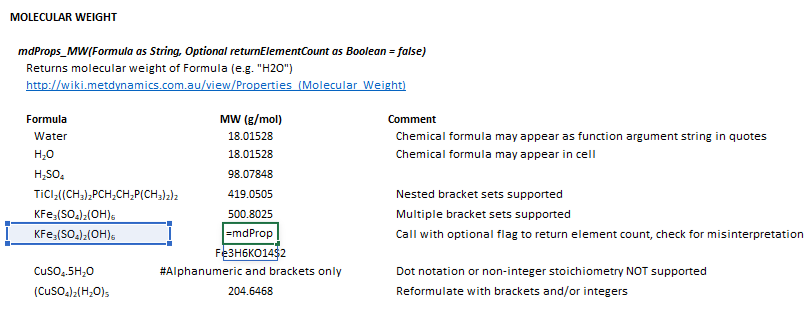Properties (Molecular Weight): Difference between revisions
Jump to navigation
Jump to search
imported>Scott.Munro m (Text replacement - "\mathit{MW}" to "{\rm MW}") |
imported>Scott.Munro m (→Excel) |
||
| (One intermediate revision by the same user not shown) | |||
| Line 1: | Line 1: | ||
== Description == | == Description == | ||
This article describes a method for | This article describes a method for retrieving the '''molecular weight''' of chemical compounds. | ||
== Model theory == | == Model theory == | ||
{ | {| style="float:right; margin-left: 10px;"; class="wikitable" | ||
|+ Table 1. Atomic weight.{{KWA Kenwalt Australia Pty Ltd (2021)}} | |||
: | |||
|+ Table 1. Atomic weight. | |||
!Element || Atomic weight (g/mol) | !Element || Atomic weight (g/mol) | ||
|- | |- | ||
| Line 217: | Line 215: | ||
| Zr || 91.224 | | Zr || 91.224 | ||
|} | |} | ||
This function returns the molecular weight of a chemical compound based on the atomic weights of its constituent elements. | |||
The following applies to use of the molecular weight function: | |||
* The atomic weights of the elements which are used by the function are presented in Table 1.{{KWA Kenwalt Australia Pty Ltd (2021)}} | |||
* Only alphanumeric characters are allowed in the molecule definition | |||
* Only stoichiometric (integer) counts of elements are permitted; no fractions or decimals | |||
* Bracket notation is permitted | |||
* Nested brackets are permitted | |||
* Dot notation is not permitted; use brackets instead | |||
== Excel == | == Excel == | ||
| Line 254: | Line 262: | ||
* the <math>^*</math> superscript denotes an optionally-returned result | * the <math>^*</math> superscript denotes an optionally-returned result | ||
|} | |} | ||
| | | | ||
:[[File:PropsMW1.png|frame|Figure 1. Example showing the selection of the input parameters (shaded blue frame), and Results (light blue frame) array in Excel. The parameter <math>\mathit{returnElementCount}=\text{True}</math> in this example.]] | :[[File:PropsMW1.png|frame|Figure 1. Example showing the selection of the input parameters (shaded blue frame), and Results (light blue frame) array in Excel. The parameter <math>\mathit{returnElementCount}=\text{True}</math> in this example.]] | ||
|} | |} | ||
Revision as of 13:15, 29 January 2024
Description
This article describes a method for retrieving the molecular weight of chemical compounds.
Model theory
| Element | Atomic weight (g/mol) |
|---|---|
| Ac | 227 |
| Ag | 107.8682 |
| Al | 26.9815384 |
| Am | 243 |
| Ar | 39.948 |
| As | 74.921595 |
| At | 210 |
| Au | 196.96657 |
| B | 10.811 |
| Ba | 137.327 |
| Be | 9.0121831 |
| Bi | 208.9804 |
| Bk | 247 |
| Br | 79.904 |
| C | 12.0107 |
| Ca | 40.078 |
| Cd | 112.414 |
| Ce | 140.116 |
| Cf | 251 |
| Cl | 35.453 |
| Cm | 247 |
| Co | 58.933194 |
| Cr | 51.9961 |
| Cs | 132.90545196 |
| Cu | 63.546 |
| Dy | 162.5 |
| Er | 167.259 |
| Es | 252 |
| Eu | 151.964 |
| F | 18.998403163 |
| Fe | 55.845 |
| Fm | 257 |
| Fr | 223 |
| Ga | 69.723 |
| Gd | 157.25 |
| Ge | 72.63 |
| H | 1.00794 |
| He | 4.002602 |
| Hf | 178.486 |
| Hg | 200.592 |
| Ho | 164.930328 |
| I | 126.90447 |
| In | 114.818 |
| Ir | 192.217 |
| K | 39.0983 |
| Kr | 83.798 |
| La | 138.90547 |
| Li | 6.941 |
| Lr | 262 |
| Lu | 174.9668 |
| Md | 258 |
| Mg | 24.305 |
| Mn | 54.938043 |
| Mo | 95.95 |
| N | 14.0067 |
| Na | 22.98976928 |
| Nb | 92.90637 |
| Nd | 144.242 |
| Ne | 20.1797 |
| Ni | 58.6934 |
| No | 259 |
| Np | 237 |
| O | 15.9994 |
| Os | 190.23 |
| P | 30.973761998 |
| Pa | 231.03588 |
| Pb | 207.2 |
| Pd | 106.42 |
| Pm | 145 |
| Po | 209 |
| Pr | 140.90766 |
| Pt | 195.084 |
| Pu | 244 |
| Ra | 226 |
| Rb | 85.4678 |
| Re | 186.207 |
| Rh | 102.90549 |
| Rn | 222 |
| Ru | 101.07 |
| S | 32.065 |
| Sb | 121.76 |
| Sc | 44.955908 |
| Se | 78.971 |
| Si | 28.0855 |
| Sm | 150.36 |
| Sn | 118.71 |
| Sr | 87.62 |
| Ta | 180.94788 |
| Tb | 158.925354 |
| Tc | 98 |
| Te | 127.6 |
| Th | 232.0377 |
| Ti | 47.867 |
| Tl | 204.3833 |
| Tm | 168.934218 |
| U | 238.02891 |
| V | 50.9415 |
| W | 183.84 |
| Xe | 131.293 |
| Y | 88.90584 |
| Yb | 173.045 |
| Zn | 65.38 |
| Zr | 91.224 |
This function returns the molecular weight of a chemical compound based on the atomic weights of its constituent elements.
The following applies to use of the molecular weight function:
- The atomic weights of the elements which are used by the function are presented in Table 1.[1]
- Only alphanumeric characters are allowed in the molecule definition
- Only stoichiometric (integer) counts of elements are permitted; no fractions or decimals
- Bracket notation is permitted
- Nested brackets are permitted
- Dot notation is not permitted; use brackets instead
Excel
The molecular weight calculation may be invoked from the Excel formula bar with the following function call:
=mdProps_MW(Formula as String, Optional returnElementCount as Boolean = false)
Invoking the function with no arguments will print Help text associated with the model, including a link to this page.
The input parameters and calculation results are defined below in matrix notation, along with an example image showing the selection of the same cells and arrays in the Excel interface:
|
| ||||
![{\displaystyle {\begin{aligned}{\mathit {Formula}}&={\big [}s_{\rm {m}}{\big ]}\\{\mathit {returnElementCount}}&={\big [}{\text{(True/False)}}{\big ]}\\\end{aligned}}}](https://wikimedia.org/api/rest_v1/media/math/render/svg/aa53805974ea7bc297368d39c27cb28512ede4ff)