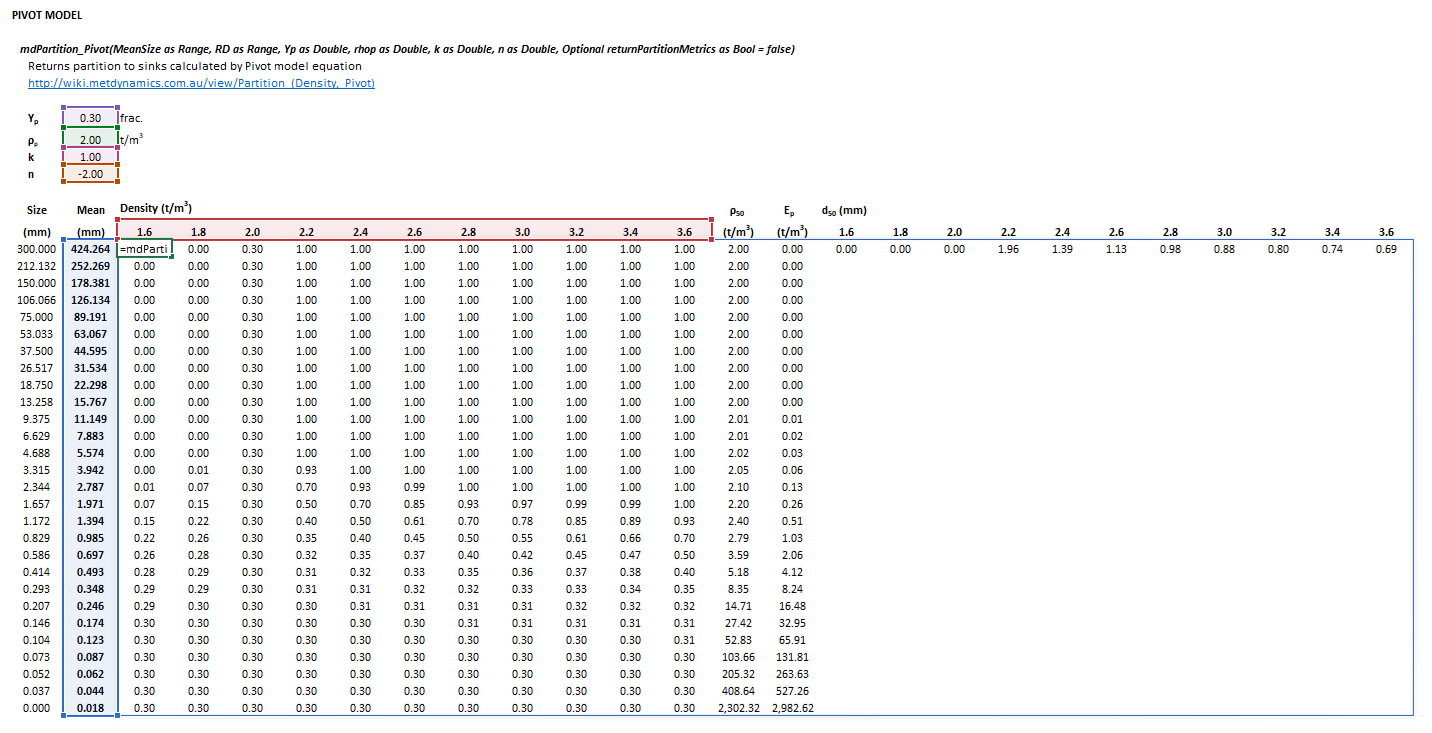Partition (Density, Pivot): Difference between revisions
Scott Munro (talk | contribs) m (1 revision imported) |
imported>Scott.Munro m (→Excel) |
||
| Line 84: | Line 84: | ||
where: | where: | ||
* <math>q</math> is the number of size intervals | * <math>q</math> is the number of size intervals | ||
* <math>*</math> indicates optional results returned if <math>returnPartitionMetrics = True</math> | * <math>^*</math> indicates optional results returned if <math>\mathit{returnPartitionMetrics} = \text{True}</math> | ||
|- style="vertical-align:top;" | |- style="vertical-align:top;" | ||
| [[File:PartitionPivot1.png|frame|Figure 2. Example showing the selection of the input parameters (purple, green, pink and brown cells), and the '''MeanSize''' (blue frame), '''RD''' (red frame) and '''Results''' (light blue frame) arrays in Excel. The parameter <math>returnPartitionMetrics =\text{True}</math> in this example.]] | | [[File:PartitionPivot1.png|frame|Figure 2. Example showing the selection of the input parameters (purple, green, pink and brown cells), and the '''MeanSize''' (blue frame), '''RD''' (red frame) and '''Results''' (light blue frame) arrays in Excel. The parameter <math>\mathit{returnPartitionMetrics} =\text{True}</math> in this example.]] | ||
|} | |} | ||
| Line 133: | Line 133: | ||
|} | |} | ||
{{SysCAD (Page, Hydrocyclone, Partition)|ActionU=Partition|ActionL=partition|DestinationU= | {{SysCAD (Page, Hydrocyclone, Partition)|ActionU=Partition|ActionL=partition|DestinationU=Sinks|DestinationL=sinks|UnitL=gravity concentrator|GravityMetrics=true}} | ||
{{SysCAD (Page, About)}} | {{SysCAD (Page, About)}} | ||
Revision as of 04:06, 8 October 2023
Description
This article describes the Pivot function for the partition of particles by size and density.[1]
Model theory
Excel
The Pivot partition equation may be invoked from the Excel formula bar with the following function call:
=mdPartition_Pivot(MeanSize as Range, RD as Range, Yp as Double, rhop as Double, k as Double, n as Double, Optional returnPartitionMetrics as Bool = false)
Invoking the function with no arguments will print Help text associated with the model, including a link to this page.
The input parameters and model results are defined below in matrix notation, along with an example image showing the selection of the same cells in the Excel interface:
where:- is the number of size intervals
- indicates optional results returned if
SysCAD
The Pivot partition is available from the MetDynamics*GravityConcentrator unit model.
The sections and variable names used in the SysCAD interface are described in detail in the following tables.
MD_GravityConcentrator page
The first tab page in the access window will have this name.
| Tag (Long/Short) | Input / Display | Description/Calculated Variables/Options |
|---|---|---|
| Tag | Display | This name tag may be modified with the change tag option. |
| Condition | Display | OK if no errors/warnings, otherwise lists errors/warnings. |
| ConditionCount | Display | The current number of errors/warnings. If condition is OK, returns 0. |
| GeneralDescription / GenDesc | Display | This is an automatically generated description for the unit. If the user has entered text in the 'EqpDesc' field on the Info tab (see below), this will be displayed here.
If this field is blank, then SysCAD will display the unit class ID. |
| Requirements | ||
| On | CheckBox | This enables the unit. If this box is not checked, then the MassFracToCon option appears below. |
| MassFracToCon | Input | Only appears if the On field above is not checked. Specifies the fraction of feed mass that reports to the concentrate stream when the model is off. |
| NumParallelUnits | Input | The number of parallel, identical units to simulate:
|
| Options | ||
| ShowQFeed | CheckBox | QFeed and associated tab pages (eg Sp) will become visible, showing the properties of the combined feed stream. |
| SizeForPassingFracCalc | Input | Size fraction for % Passing calculation. The size fraction input here will be shown in the Stream Summary section. |
| FracForPassingSizeCalc | Input | Fraction passing for Size calculation. The fraction input here will be shown in the Stream Summary section. |
| Stream Summary | ||
| MassFlow / Qm | Display | The total mass flow in each stream. |
| SolidMassFlow / SQm | Display | The Solids mass flow in each stream. |
| LiquidMassFlow / LQm | Display | The Liquid mass flow in each stream. |
| VolFlow / Qv | Display | The total Volume flow in each stream. |
| Temperature / T | Display | The Temperature of each stream. |
| Density / Rho | Display | The Density of each stream. |
| SolidFrac / Sf | Display | The Solid Fraction in each stream. |
| LiquidFrac / Lf | Display | The Liquid Fraction in each stream. |
| Passing | Display | The mass fraction passing the user-specified size (in the field SizeForPassingFracCalc) in each stream. |
| Passes | Display | The user-specified (in the field FracForPassesSizeCalc) fraction of material in each stream will pass this size fraction. |
Pivot page
The Pivot page is used to specify the input parameters for the Pivot model.
Partition page
The Partition page is used to display (or specify) the partition by species/component/element/individual phase and size values.
| Tag (Long/Short) | Input / Display | Description/Calculated Variables/Options |
|---|---|---|
| Distribution | ||
| Name | Display | Shows the name of the SysCAD Size Distribution (PSD) quality associated with the feed stream. |
| IntervalCount | Display | Shows the number of size intervals in the SysCAD Size Distribution (PSD) quality associated with the feed stream. |
| SpWithPSDCount | Display | Shows the number of species in the feed stream assigned with the SysCAD Size Distribution (PSD) quality. |
| Partition | ||
| Method | Model/User | Select model-calculated or user-defined partition to separate each solids species type. |
| Density | Display | Density of each solid species. |
| Size | Display | Size of each interval in mesh series. |
| MeanSize | Display | Geometric mean size of each interval in mesh series. |
| All (All column) | Display |
|
| Partition | Display |
|
| All (All row, All column) | Display |
|
| All (All row, per species) | Display |
|
| CmpPartition | ||
| Components | Hides or shows component partition table. | |
| Size | Display | Size of each interval in mesh series. |
| MeanSize | Display | Geometric mean size of each interval in mesh series. |
| All (All column) | Display |
|
| CmpPartition | Display |
|
| All (All row, All column) | Display |
|
| All (All row, per component) | Display |
|
| ElePartition | ||
| Elements | Hides or shows element partition table. | |
| Size | Display | Size of each interval in mesh series. |
| MeanSize | Display | Geometric mean size of each interval in mesh series. |
| All (All column) | Display |
|
| ElePartition | Display |
|
| All (All row, All column) | Display |
|
| All (All row, per element) | Display |
|
| IPhPartition | ||
| IPhases | Hides or shows individual phases partition table. | |
| Size | Display | Size of each interval in mesh series. |
| MeanSize | Display | Geometric mean size of each interval in mesh series. |
| All (All column) | Display |
|
| IPhPartition | Display |
|
| All (All row, All column) | Display |
|
| All (All row, per individual phase) | Display |
|
| PartitionMetrics | ||
| d50 | Display | Cut size (d50) of separation of each ore species. |
| Size | Display | Size of each interval in mesh series. |
| MeanSize | Display | Geometric mean size of each interval in mesh series. |
| CutDensity / Rho50 | Display | Cut density (Rho50) of all particles in each size interval. |
| EcartProbable / Ep | Display | Ecart Probable of all particles in each size interval. |
| PivotPartition / Yp | Display | Partition at pivot point. |
About page
This page is provides product and licensing information about the Met Dynamics Models SysCAD Add-On.
| Tag (Long/Short) | Input / Display | Description/Calculated Variables/Options |
|---|---|---|
| About | ||
| HelpLink | Opens a link to the Installation and Licensing page using the system default web browser. Note: Internet access is required. | |
| Information | Copies Product and License information to the Windows clipboard. | |
| Product | ||
| Name | Display | Met Dynamics software product name |
| Version | Display | Met Dynamics software product version number. |
| BuildDate | Display | Build date and time of the Met Dynamics Models SysCAD Add-On. |
| License | ||
| File | This is used to locate a Met Dynamics software license file. | |
| Location | Display | Type of Met Dynamics software license or file name and path of license file. |
| SiteCode | Display | Unique machine identifier for license authorisation. |
| ReqdAuth | Display | Authorisation level required, MD-SysCAD Full or MD-SysCAD Runtime. |
| Status | Display | License status, LICENSE_OK indicates a valid license, other messages report licensing errors. |
| IssuedTo | Display | Only visible if Met Dynamics license file is used. Name of organisation/seat the license is authorised to. |
| ExpiryDate | Display | Only visible if Met Dynamics license file is used. License expiry date. |
| DaysLeft | Display | Only visible if Met Dynamics license file is used. Days left before the license expires. |
References
- ↑ Scott, I.A. and Napier-Munn, T.J., 1992. A dense medium cyclone model based on the pivot phenomenon. Transactions of the Institute of Mining and Metallurgy Section C Mineral Processing and Extractive Metallurgy, 101, pp.C61-C76.
![{\displaystyle {\begin{aligned}MeanSize&={\begin{bmatrix}{\bar {d}}_{1}{\text{ (mm)}}\\\vdots \\{\bar {d}}_{n}{\text{ (mm)}}\\\end{bmatrix}}\\\\RD&={\begin{bmatrix}(\rho _{\rm {S}})_{1}{\text{ (t/m}}^{\text{3}}{\text{)}}&\dots &(\rho _{\rm {S}})_{m}{\text{ (t/m}}^{\text{3}}{\text{)}}\\\end{bmatrix}}\\\\Y_{\rm {p}}&={\big [}Y_{\rm {p}}{\text{ (frac)}}{\big ]}\\rhop&={\big [}\rho _{\rm {p}}{\text{ (t/m}}^{3}{\text{))}}{\big ]}\\k&={\big [}k{\text{ (-)}}{\big ]}\\n&={\big [}n{\text{ (-)}}{\big ]}\\returnPartitionMetrics&={\big [}({\text{True / False)}}{\big ]}\\\\\\mdPartition\_Pivot&={\begin{bmatrix}{\begin{bmatrix}Y_{11}{\text{ (t/h)}}&\dots &Y_{1m}{\text{ (t/h)}}\\\vdots &\ddots &\vdots \\Y_{q1}{\text{ (t/h)}}&\dots &Y_{qm}{\text{ (t/h)}}\\\end{bmatrix}}&{\begin{bmatrix}(\rho _{50})_{1}{\text{ (t/m}}^{3}{\text{)}}\\\vdots \\(\rho _{50})_{q}{\text{ (t/m}}^{3}{\text{)}}\\\end{bmatrix}}&{\begin{bmatrix}(E_{\rm {p}})_{1}{\text{ (t/m}}^{3}{\text{)}}\\\vdots \\(E_{\rm {p}})_{q}{\text{ (t/m}}^{3}{\text{)}}\\\end{bmatrix}}&{\begin{array}{c}{\begin{bmatrix}(d_{50})_{1}{\text{ (mm)}}&\dots &(d_{50})_{m}{\text{ (mm)}}\\\end{bmatrix}}^{\rm {*}}\\\\\\\\\end{array}}\end{bmatrix}}\end{aligned}}}](https://wikimedia.org/api/rest_v1/media/math/render/svg/c78f9aef1450f726cd5836c9584fa37493fe0345)