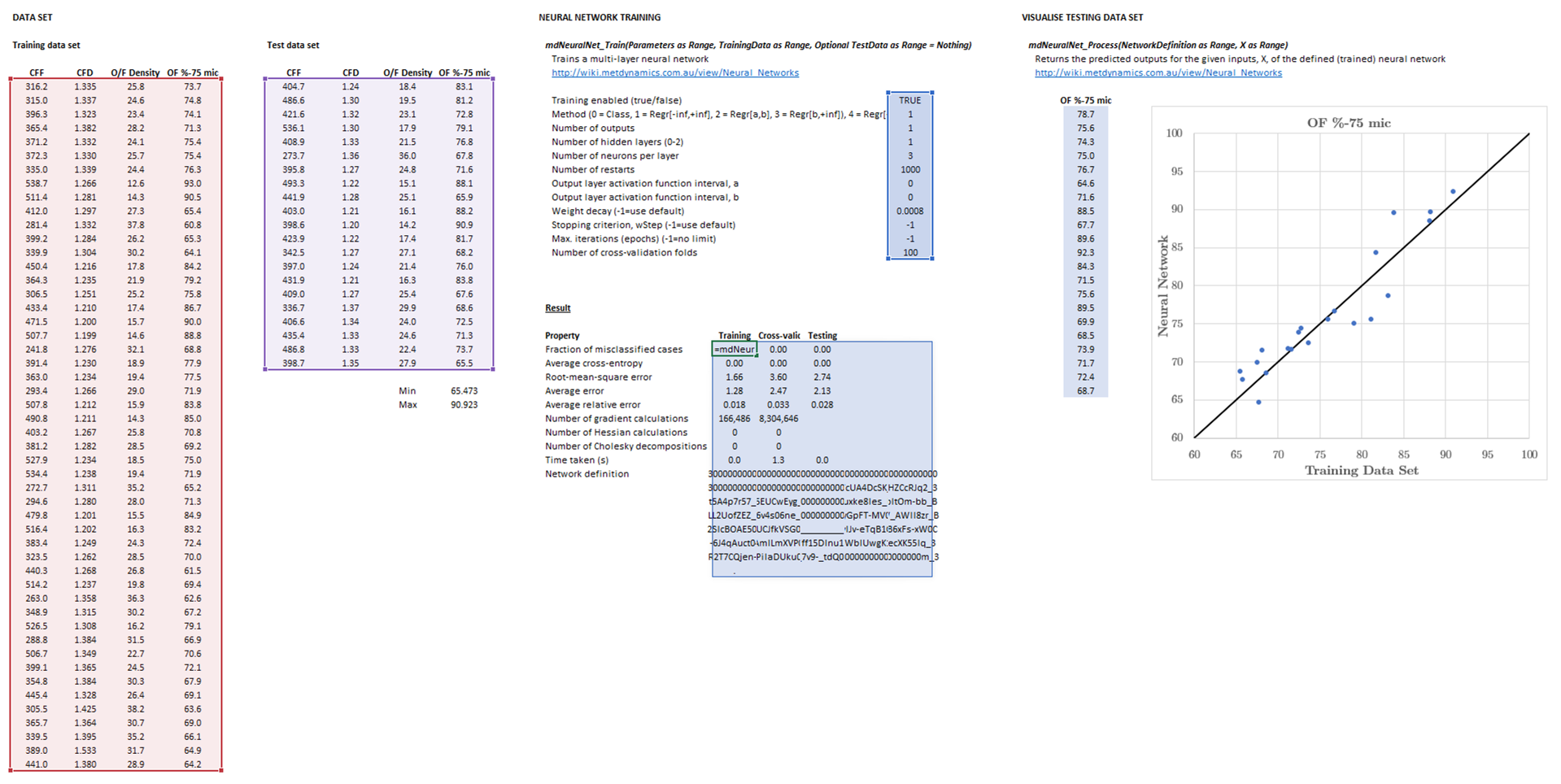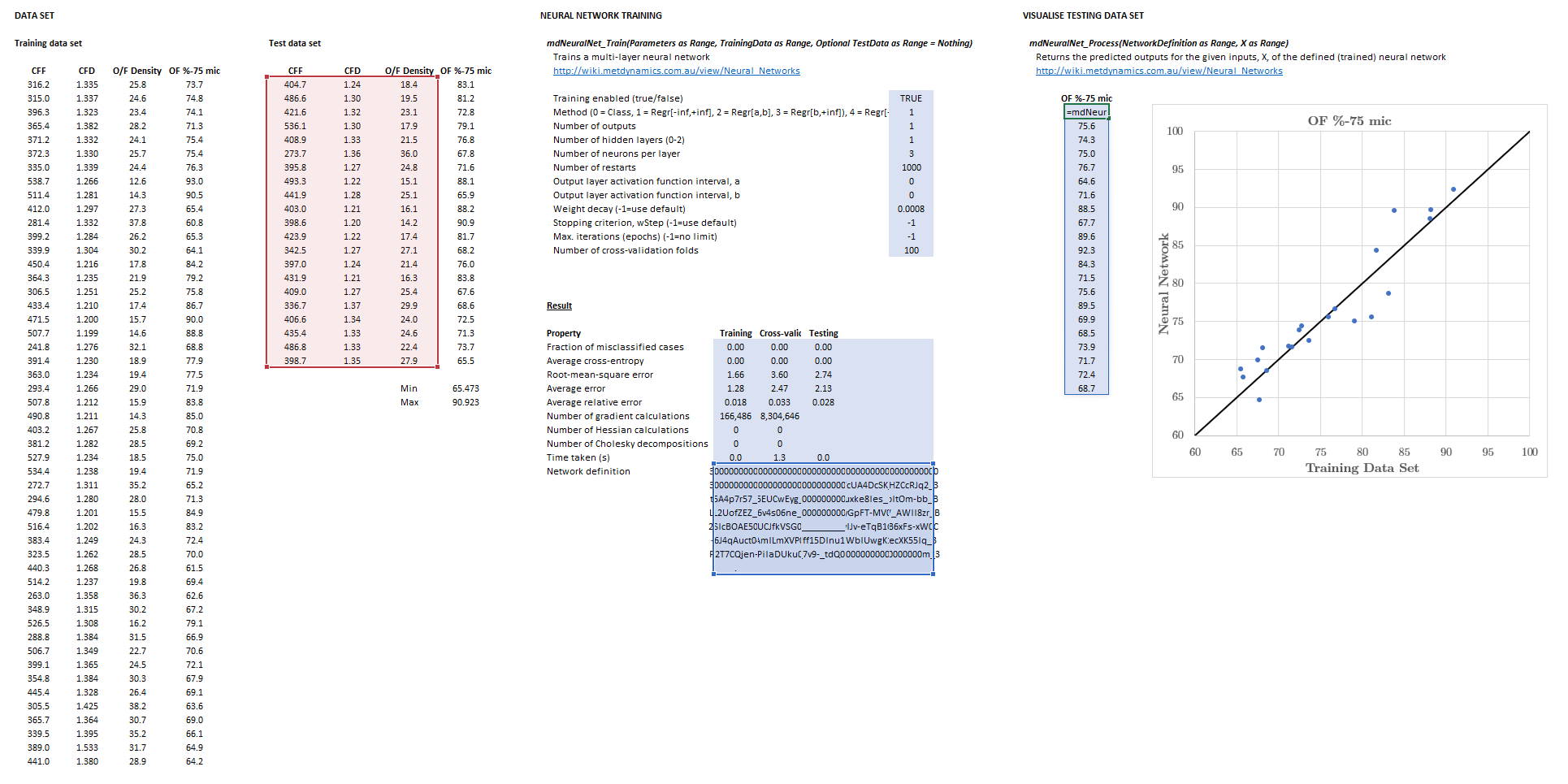Neural Networks: Difference between revisions
Scott Munro (talk | contribs) m (1 revision imported) |
Scott Munro (talk | contribs) m (1 revision imported) |
||
| (One intermediate revision by one other user not shown) | |||
| Line 11: | Line 11: | ||
{{Under construction|section}} | {{Under construction|section}} | ||
The Neural Network | The '''Neural Network training''' method may be invoked from the Excel formula bar with the following function calls: | ||
<syntaxhighlight lang="vb">=mdNeuralNet_Train(Parameters as Range, TrainingData as Range, Optional TestData as Range = Nothing)</syntaxhighlight> | <syntaxhighlight lang="vb">=mdNeuralNet_Train(Parameters as Range, TrainingData as Range, Optional TestData as Range = Nothing)</syntaxhighlight> | ||
{{Excel (Text, Help, No Arguments)}} | |||
An example image below shows the selection of the input parameters and model results in the Excel interface: | |||
:{| | |||
|- style="vertical-align:top;" | |||
| [[File:NeuralNetworks1.png|frame|Figure 1. Example showing the selection of the '''Parameters''' (blue frame), '''TrainingData''' (red frame), '''TestData''' (purple frame), and '''Results''' (light blue frame) arrays in Excel.]] | |||
|} | |||
The '''Neural Network processing''' method may be invoked from the Excel formula bar with the following function calls: | |||
<syntaxhighlight lang="vb">=mdNeuralNet_Process(NetworkDefinition as Range, X as Range)</syntaxhighlight> | <syntaxhighlight lang="vb">=mdNeuralNet_Process(NetworkDefinition as Range, X as Range)</syntaxhighlight> | ||
{{Excel (Text, Help, No Arguments)}} | {{Excel (Text, Help, No Arguments)}} | ||
An example image below shows the selection of the input parameters and model results in the Excel interface: | |||
:{| | |||
|- style="vertical-align:top;" | |||
| [[File:NeuralNetworks2.png|frame|Figure 2. Example showing the selection of the '''NetworkDefinition''' (blue frame), '''X''' (red frame), and '''Results''' (light blue frame) arrays in Excel.]] | |||
|} | |||
== SysCAD == | == SysCAD == | ||
Revision as of 04:44, 19 May 2023
Description
This article describes methods for training and deploying neural network models.
Model theory
Excel
The Neural Network training method may be invoked from the Excel formula bar with the following function calls:
=mdNeuralNet_Train(Parameters as Range, TrainingData as Range, Optional TestData as Range = Nothing)
Invoking the function with no arguments will print Help text associated with the model, including a link to this page.
An example image below shows the selection of the input parameters and model results in the Excel interface:
The Neural Network processing method may be invoked from the Excel formula bar with the following function calls:
=mdNeuralNet_Process(NetworkDefinition as Range, X as Range)
Invoking the function with no arguments will print Help text associated with the model, including a link to this page.
An example image below shows the selection of the input parameters and model results in the Excel interface: